Hope this article is useful: SQL Server Database Stuck in Restoring State
SQL management studio v17.9.1
I got this restoring stuck here for our testing database. can't log into our ERP system right now. How to stop and don't lose anything?
urgent help.
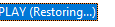
THANK YOU!
2 answers
Sort by: Most helpful
-
-
 CathyJi-MSFT 21,096 Reputation points Microsoft Vendor
CathyJi-MSFT 21,096 Reputation points Microsoft Vendor2021-02-09T03:14:31.607+00:00 Hi @Molly ,
The most common of the reason for this issue is that the user has run the restoration process with NO RECOVERY Command and has not finished the process with Recovery Command. Did you try to run below T-SQL to resolve the issue?
RESTORE DATABASE [databasename] WITH RECOVERYDid you configure database mirroring for this database?
There are the various other reasons in which the database goes into restoring state such as Hardware or software errors, database file corruption, missing log files, improper termination of the recovery process, etc. If that, suggest you restore the DB from backup and remember to restore with recovery at last step, or use some tools to recover the SQL database files.
Refer to the blog Resolve SQL Database Stuck in Restoring State Issue to get more information.
If the response is helpful, please click "Accept Answer", thank you.

