Thanks.
I tried those procedures first. I even tried to repair both SQL Server & SSRS.
I checked the event log & found RSManagement.exe is faulting.
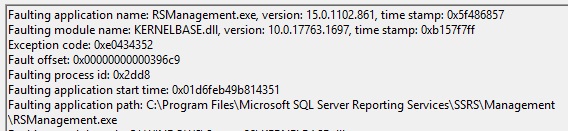 see image.
see image.
This browser is no longer supported.
Upgrade to Microsoft Edge to take advantage of the latest features, security updates, and technical support.
An error occurred when attempting to connect to the Report Server remote procedure call (RPC) end point. The RPC server is not listening.
Thanks.
I tried those procedures first. I even tried to repair both SQL Server & SSRS.
I checked the event log & found RSManagement.exe is faulting.
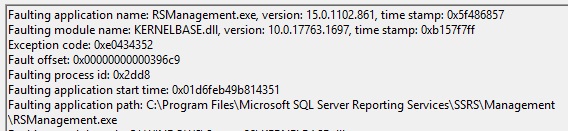 see image.
see image.
Finally found the problem. This system is for a manufacturing automation project which utilizes Rockwell Factory Talk software.
The some of the new Rockwell software was using port 8082 which conflicted with the Listener. Disabled that software & SSRS works fine.

Hi @william boturla ,
Is this a new configured SSRS2019?
Three things we could try first.
One things more to mention is to make sure SQL Server Browser are all running(you could set their startup type to automatic), or re-start it. And the TCP/IP protocol in SQL Sever Network configuration is enabled.
In addition, you could execute the report service .exe file to repair the Report Service. If above operations don't work, you could try to uninstall the Reporting Service and re-install the newest version to check this issue.
Best Regards,
Joy
If the answer is helpful, please click "Accept Answer" and upvote it.
Note: Please follow the steps in our documentation to enable e-mail notifications if you want to receive the related email notification for this thread.
The Rockwell software I had to disable was:
FactoryTalk Diagnostics CE Receiver
FactoryTalk Diagnostics Local Reader
Apparently citrix licensing server ALSO uses this port. Disable it while youre doing what you need to.