
Gave up and used the install disk from Lenovo which worked using the same USB stick.
This browser is no longer supported.
Upgrade to Microsoft Edge to take advantage of the latest features, security updates, and technical support.
installer iso: Win10_20H2_v2_English_x64.iso
hardware: P1 (Type 20MD, 20ME) Laptop (ThinkPad) - Type 20MD
Hard drive: Samsung m2 set in AHCI mode or Intel RST
Install source: USB disk
I get past the install dialog and get this:
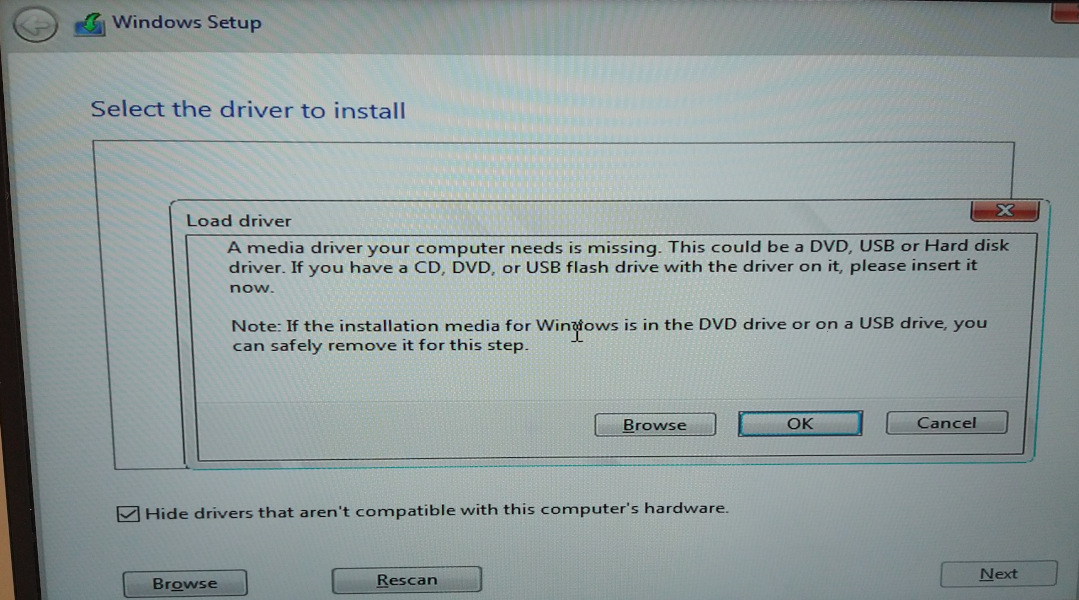
I then proceed to install the driver for the SSD from the mounted SSD (labelled taco):
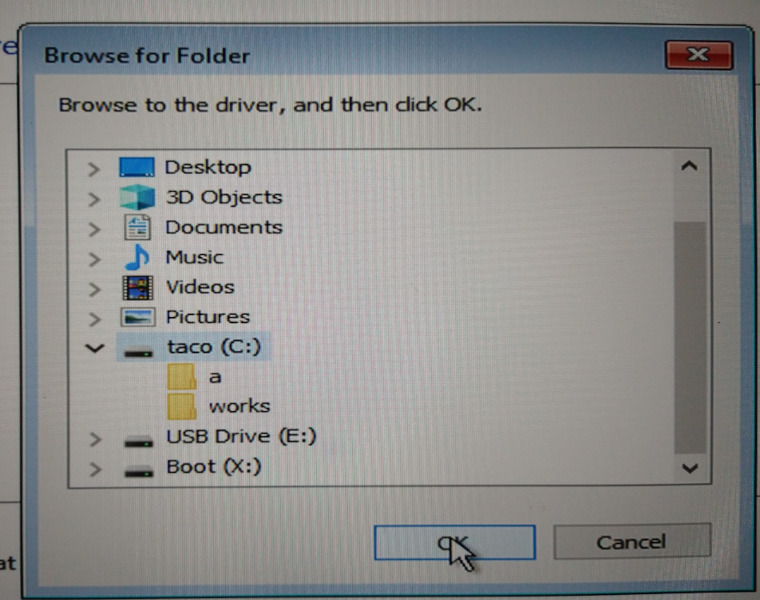
I then load the driver from the SSD for the SSD and it still fails:
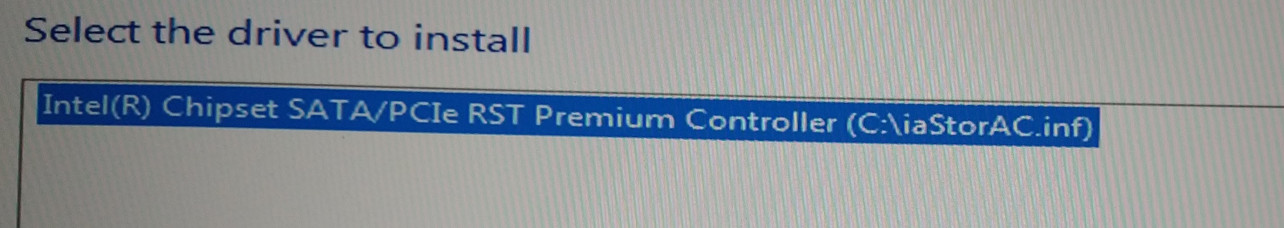
I had tried swapping around the USB sticks to different ports (the're are only 2). I have even placed the contents of the windows iso into a USB stick as vfat since the installer asks to format the USB stick where the installer is located.
Gave up and used the install disk from Lenovo which worked using the same USB stick.
Have you tried any other USB Drive or an External Drive?

@Nate
Hi,
You could try the following methods:
If you are installing with USB drive, when it asks for driver, click Cancel. Once you are at the welcome screen, insert the USB drive to a different USB port. Then click Install Now to install.
Hope above information can help you.
============================================
If the Answer is helpful, please click "Accept Answer" and upvote it.
Note: Please follow the steps in our documentation to enable e-mail notifications if you want to receive the related email notification for this thread.