Thank you for posting in Microsoft Q&A forum.
When I try to install the Application or Package from Software Center, it is stuck at Downloading 0% and does not proceed further.
Based on my research, many situations may cause this issue. Assuming that we have set the boundary correctly and then distributed the content to our DP. After deploying the content, we could check the DataTransferService.log on our client side to track the download process if we get the install policy. Data Transfer Service job initiates the download of the deployment. We may see this like the image below:
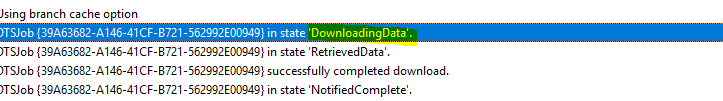
For more details, please refer to this troubleshooting guide.
Could you please guide me to stop the Installation from Software Center and relaunch them.
If we want to reset the state of our software center, we could try to use the following WMI command to refresh it. To speed up getting the new status, we could refresh the "application Deployment Evaluation Cycle "and the "Machine Policy Retrieval & Evaluation Cycle" on our client.
WMIC /Namespace:\root\ccm path SMS_Client CALL ResetPolicy 1 /NOINTERACTIVE
Have a nice day!
If the response is helpful, please click "Accept Answer" and upvote it.
Note: Please follow the steps in our documentation to enable e-mail notifications if you want to receive the related email notification for this thread.
