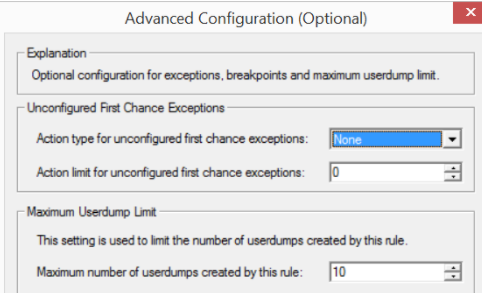I have an application which crashes every time on win 2012 server and generates a huge amount of dumps in the app folder. To restrict this to a minimum, I have been trying to set DumpCount and LocalDumps settings as per article here but doesn't help, dumps are generated too many and causing disk problems.
https://learn.microsoft.com/en-us/windows/win32/wer/collecting-user-mode-dumps https://learn.microsoft.com/en-us/windows/win32/wer/wer-settings
Notice that I have set registry as
HKEY_LOCAL_MACHINE\SOFTWARE\Microsoft\Windows\Windows Error Reporting\LocalDumps\MyApp.exe
and within this MyApp.exe with parameters below
[HKEY_LOCAL_MACHINE\SOFTWARE\Microsoft\Windows\Windows Error Reporting\LocalDumps\CrashMe.exe]
"DumpFolder"=hex(2):43,00,3a,00,5c,00,54,00,65,00,6d,00,70,00,5c,00,64,00,75,\
00,6d,00,70,00,73,00,00,00
"DumpType"=dword:00000002
"DumpCount"=dword:00000003
Even I did try settings in HKCU and WOW6432Node note, restart but doesn't help.
Also, notice that I did testing on Win10 client, it works there!
Note that I have full read/write access on local app folder and c:\temp where I am trying to generate dumps