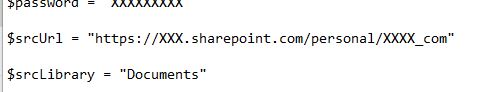Hi, @JT ,
If you have all the user name, password, and the OneDrive URL in your csv, you can directly import the csv file with the cmdlet import-csv. It will create a table-like custom objects from the items in a comma-separated value (CSV) file.
Example is like :
$users=import-csv "C:\Users\user1\Downloads\users.csv"
With this the table is stored in the object $users. You can get the required entry with index and property name like $users[1]."Proxy addresses". And of course you can use foreach to use all the entries.
Something like Foreach($user in $users ){write-host $user."Proxy addresses"}
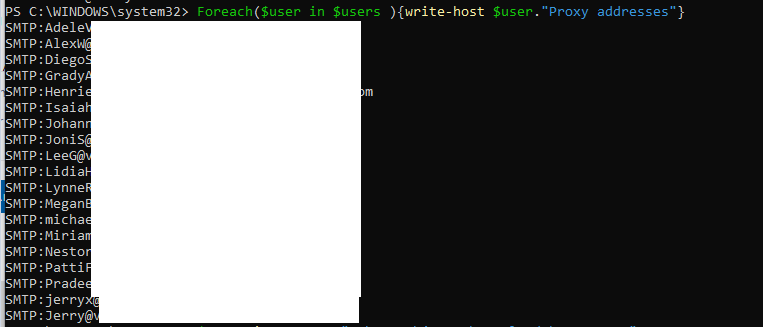
If an Answer is helpful, please click "Accept Answer" and upvote it.
Note: Please follow the steps in our documentation to enable e-mail notifications if you want to receive the related email notification for this thread.