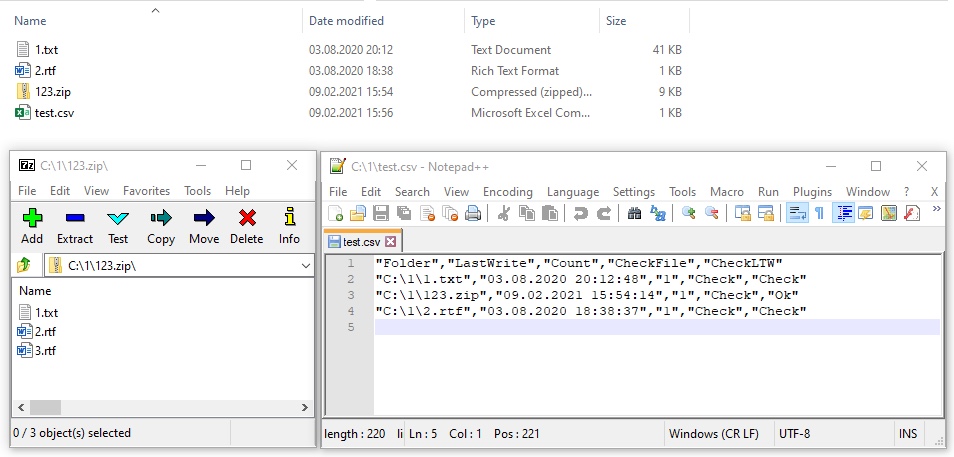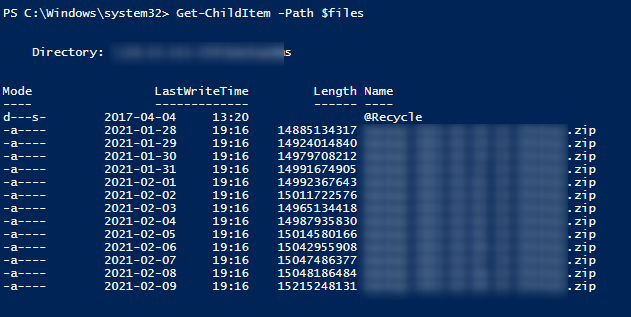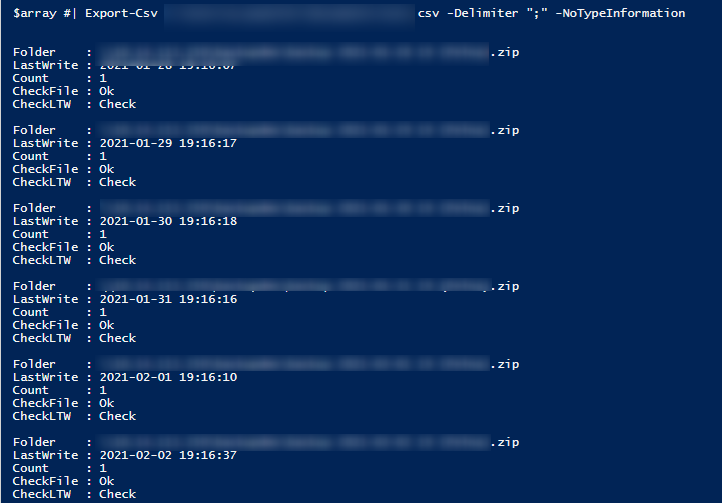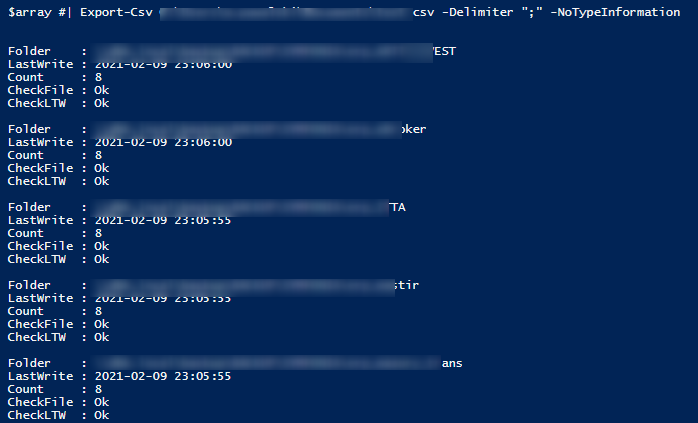This is my scirpt to check files in Directories. He check file size and Last write time. When he go to directory with zip files, he open it and save it to arrays
$files = \\filelocation1',
'\\filelocation2',
'\\filelocation3',etc...
$folders = if($files -eq "\\filelocation")
{
Get-ChildItem -Path $files -Exclude Directory1, Directory2
}
elseif($files -eq "\\filelocation")
{
Get-ChildItem -Path $files -Exclude Directory1, Directory2
}
else
{
Get-ChildItem -Path $files
}
$array = @()
foreach ($folder in $folders)
{
$FNDirectorys = $folder.FullName
$LWTDirectory = $folder.LastWriteTime
foreach($FNDirectory in $FNDirectorys)
{
$bakFiles = Get-ChildItem -Path $FNDirectorys
$bakFilesCheck = Get-ChildItem -Path $FNDirectorys | where {$_.Length -lt 100KB}
$checkFileSize = if ($bakFilesCheck.Count -gt 0)
{
"Check"
}
else
{
"Ok"
}
$bakFilesLWT = Get-ChildItem -Path $FNDirectorys | where {$_.LastWriteTime -gt (Get-Date).AddDays(-7)}
$checkLWT = if ($bakFilesLWT.Count -lt 1)
{
"Check"
}
else
{
"Ok"
}
}
$array += [pscustomobject]@{
Folder = $FNDirectorys
LastWrite = $LWTDirectory
Count = $bakFiles.Count
CheckFile = $checkFileSize
CheckLTW = $checkLWT
}
}
$array | Export-Csv