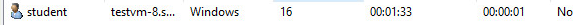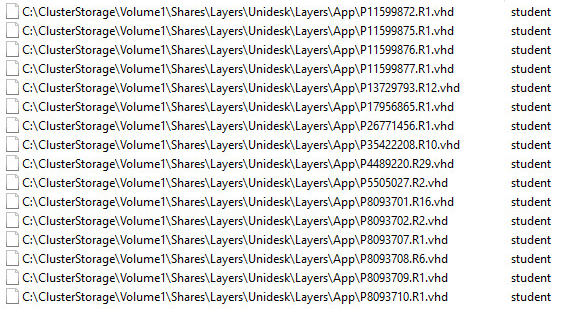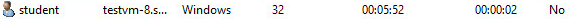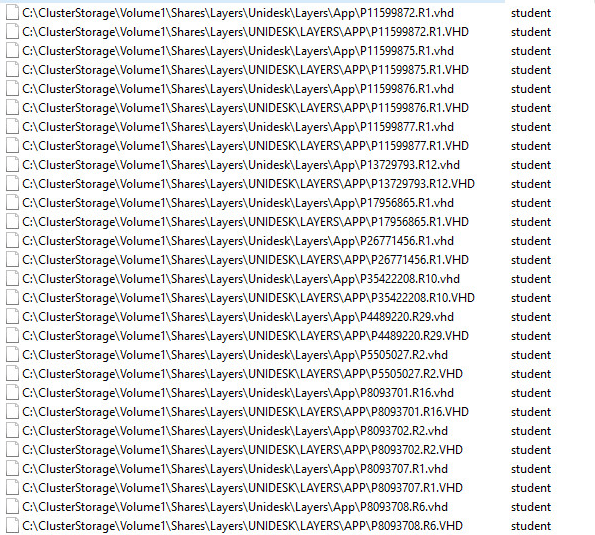Hi,
- Please check if there's any third-party application running on the cluster nodes, such as anti-virus application, if yes, please uninstall them and check if the delay still exists.
- It's recommended to run Cluster validation at a maintenace time, check if there are any apparent issues on the storage. Please notice, when running cluster validation, the storage will be inaccessible temporarily.
- How do we set the cluster storage, via ISCSI, FC or others? If we use network connection to connect to the cluster storage, please also check if the network bandwidth is sufficient enough.
- It's also recommended to involve storage vendor to check if the storage has any performance issue.
Thanks for your time!
Best Regards,
Anne
-----------------------------
If the Answer is helpful, please click "Accept Answer" and upvote it.
Note: Please follow the steps in our documentation to enable e-mail notifications if you want to receive the related email notification for this thread.