- Try opening Visual Studio via the developer command prompt using /SafeMode, see figure 1.
- If that fails, run the Visual Studio installer and do a repair see figure 2 from windows search.
Figure 1
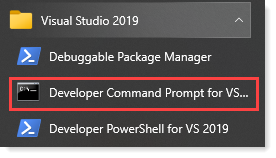
Figure 2
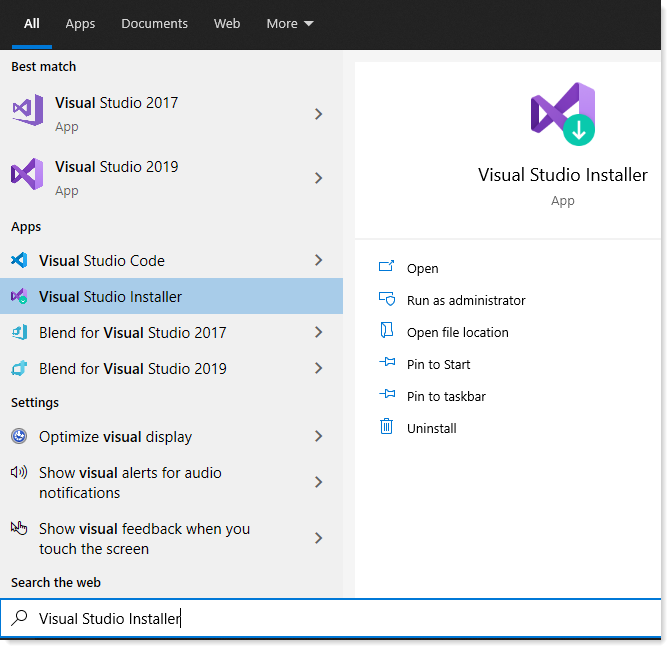
This browser is no longer supported.
Upgrade to Microsoft Edge to take advantage of the latest features, security updates, and technical support.
am using visualstudio 2019 and windows 10. I have tried rebooting my machine but that did not change. i have 'rightclicked' the toolbox area and selected 'reset' ,but that did not do anything. am not sure whatelse to try. please help. I have looked into my ...local folder but it does not show 'setting' that may be I could see if there is a cache to be deleted. so, am out of options. please help me with your expertise.
Thanks

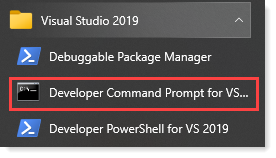
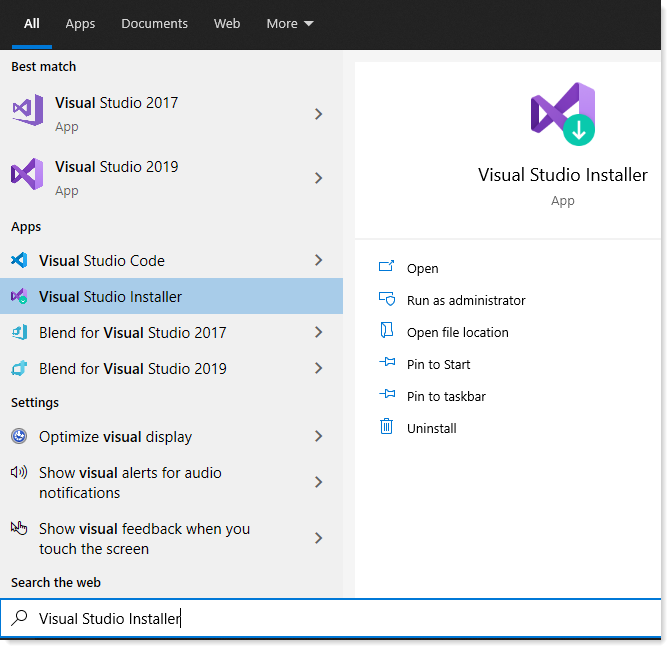
devenv /SafeMode - loads but no toolbox items
devenv /ResetSettings - still no toolbox
Right-click on the toolbox and click reset does nothing.
Right-click and show all but the controls are there for some and disabled for others. Load the project and an empty toolbox
Use VS Installer and do a repair - on first time, toolbox items are there when choosing a non 3.1, 5.0 framework but they disappear on close and dont return. For 3.1 and 5.0 and upto 5.0.402 they never appear.
From 16.11, the toolbox would open sometimes but not others. The next Visual Studio update and became less often I would have any toolbox items and 16.11.5 absolutely no toolbox items whatsoever.
Typed: dotnet --version and the results are:
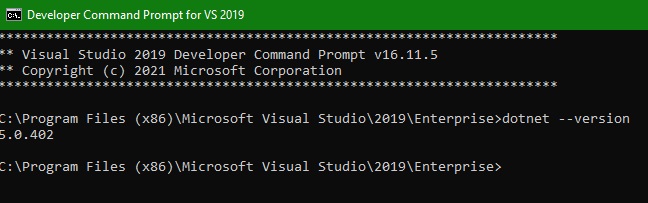
which I should expect as VS 16.11.5 installs the SDK 5.402 (latest version at time of writing).
Also, you suggest opening the developer command prompt and that make no difference whatsoever. You can also run the /SafeMode & /ResetSettings in the run box which is the same as your developer command prompt. I have also tried it in an admin command prompt and in Powershell 5.1 and 7. Even if you run VS 2019 with admin rights, nothings works.
There are many people all over the Internet who have the same issue. If you look on the other forums about the missing toolbox items, they do go further than your solution. Looks like Microsoft should offer people a fix asap because VS 2019 is totally useless without any toolbox items.
If you do come across a solution that works 100% of the time, please let me know.
Regards,