
Question 1. I am missing the button Agenda/Calendar in the left bar in Teams on my Mac.
What do you mean the agenda button? Could you share a screenshot with us if possible?
Do you check in other Teams clients?
Does this issue persist all the time? Or what changes do you do before happened?
Does anyone else have the same issue?
Above all, in the left bar of Teams client, search Calendar app as below.
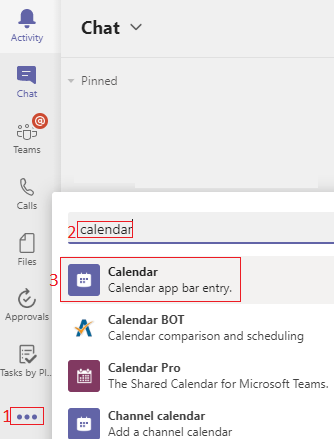
If no calendar, go to Microsoft 365 admin center > Users: Active users > click the affected users, check if Exchange Online license is assigned in License and apps page.
Then, go to Microsoft Teams admin center > Teams apps: Setup policies > check in Pinned apps: if no calendar app listed, try to add it manually as below:
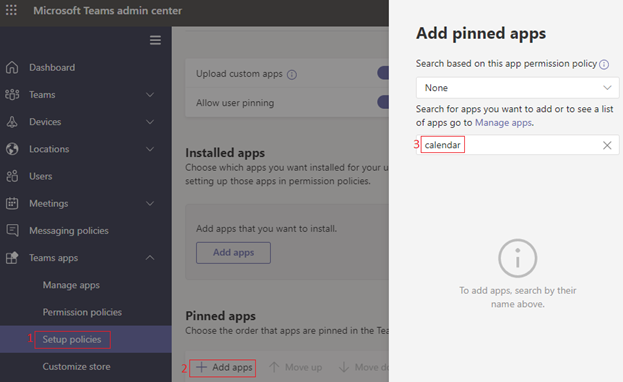
Question 2. Is there somebody how knows how to use Live event?
Turn on Live event feature on Microsoft Teams admin center as below:
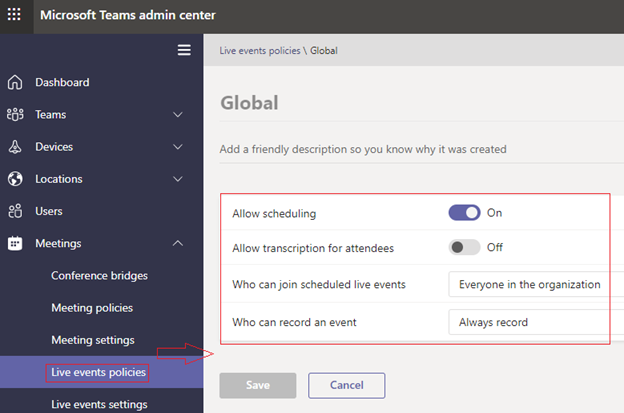
Then, follow the steps in this article to schedule a Teams live event.
If the response is helpful, please click "Accept Answer" and upvote it.
Note: Please follow the steps in our documentation to enable e-mail notifications if you want to receive the related email notification for this thread.

