
SharePoint Online audit logs have been retired. In their place is the Unified Audit Log.
https://learn.microsoft.com/microsoft-365/compliance/search-the-audit-log-in-security-and-compliance
This browser is no longer supported.
Upgrade to Microsoft Edge to take advantage of the latest features, security updates, and technical support.
Can someone help me in enabling the Audit Log Reports for SharePoint online site?
Regards,
Karthik


SharePoint Online audit logs have been retired. In their place is the Unified Audit Log.
https://learn.microsoft.com/microsoft-365/compliance/search-the-audit-log-in-security-and-compliance

Hello @adm-kvellanki ,
We no longer support choosing specific events to edit. Audit Log Reports will still be available as usual but powered by the Unified Audit Pipeline. Please note that we do not support list items as of now.
Please follwoing steps:
1.Go to Office 356 Security & Compliance
2.On the left pane of the Security & Compliance Center, click Search, and then click Audit log search.
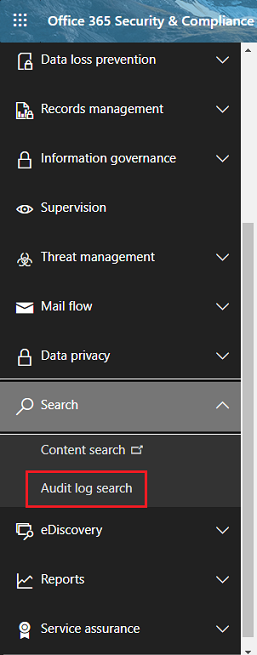
3.The Audit log search page is displayed. And Configure the following search criteria:
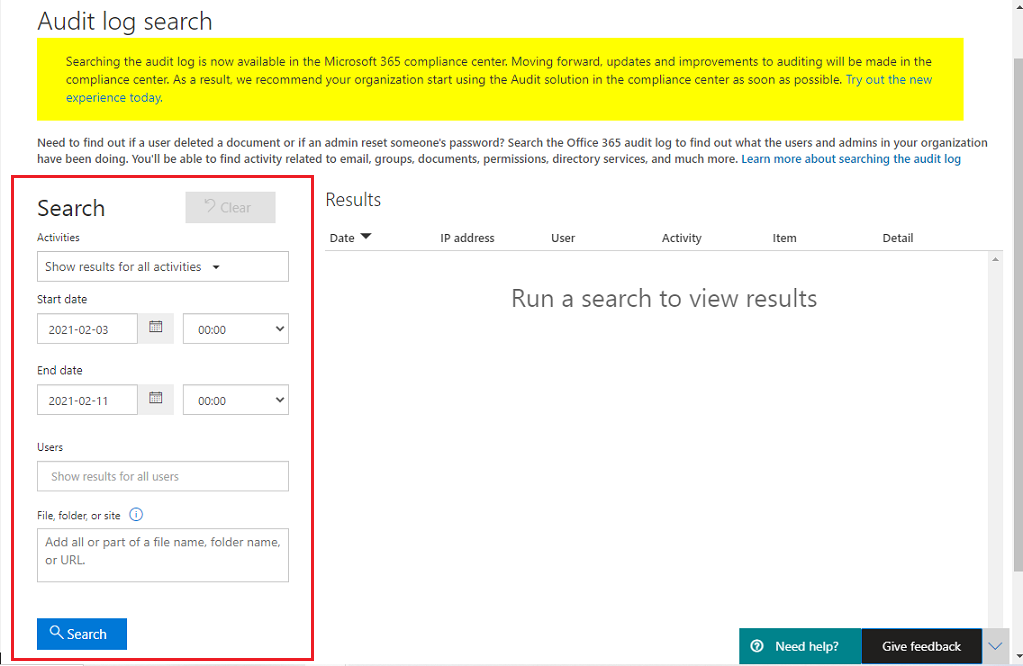
Please refer to this document for complete list of audited events.
Thanks,
Echo Du
====================
If an Answer is helpful, please click "Accept Answer" and upvote it.
Note: Please follow the steps in our documentation to enable e-mail notifications if you want to receive the related email notification for this thread.