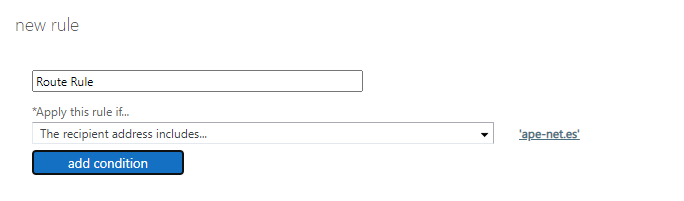Hi,
we just changed some days ago to Office 365. We also have a dedicated CES solution and for that we wanted to pass all emails via the Cisco for Inbound and Outbound. We got documentation from Cisco how to create the connector and the rules in Exchange Online.
Now we would like to bypass some domains from the CES and therefore create an exception in connectros and rules:
- We created a new connector from O365 to Partner Organization.
- We created a new rule Outbound for exception Domains:
If the message...
recipients's address domain portion belongs to any of these domains: 'ape-net.es'
and Is received from 'Inside the organization'
Do the following...
Route the message using the connector named 'Exception for special Domains'.
and Set audit severity level to 'Do not audit'
- We put the rule above our existing rule to Outbound CES:
If the message...
Is sent to 'Outside the organization'
and Is received from 'Inside the organization'
Do the following...
Route the message using the connector named 'Outbound to Cisco CES'.
and set message header 'X-OUTBOUND-AUTH' with the value 'XXXXX`
Unfortunately it doesnt work, emails get send via the CES. Our MS support told us it is because of the connector and that we should delete the old conector to the CES.
I dont know it this makes sense because there is configured the routing to our MX of the CES.
Any way that both conectors work and we can easily define exception domains so that they will be sent out via the Exchange?
Thanks for your help!