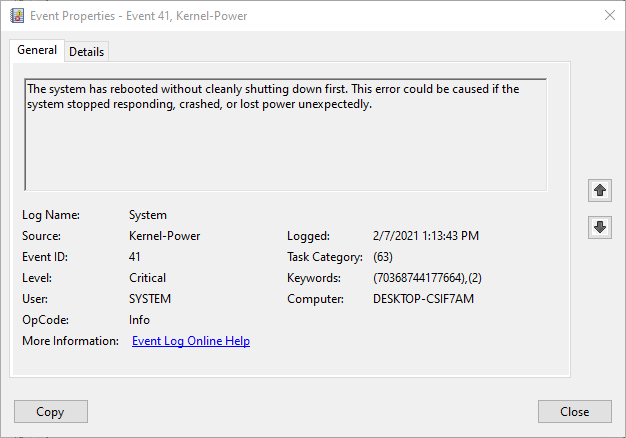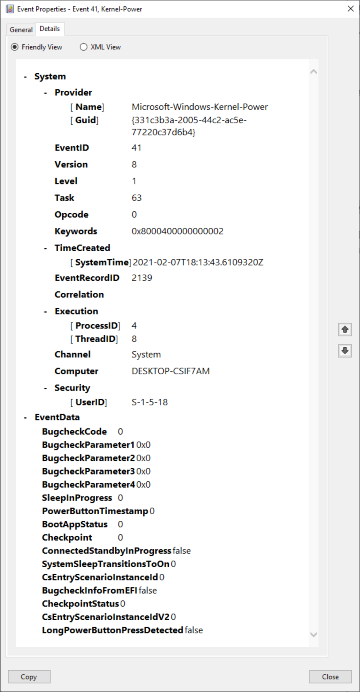For a few months by PC has been crashing at seemingly random points while playing games. Sometimes it will happen almost as soon as I open the game, sometimes I can play for 10 or 20 or 30 minutes before it happens. I don't edit images or process videos, and I don't run any CAD software so I cant say whether that sort of program would crash my PC. Games are the only resource intensive programs I run. I can reliably do normal web browsing, YouTube, schoolwork, etc. without issue, but games will crash the PC.
The event occurs as a black screen. Whatever soundbite was playing immediately before the crash will continue and wont stop until I force shut off. The fans on the case continue at the same speed but the fans on the GPU cooler throttle to maximum rpm, again, not stopping until I force the PC to shut off by holding the power button.
Research up until this point has led me to suspect my RAM and PSU. Both of which have been replaced with brand new parts but to no avail.
PC Details:
- AMD Ryzen 7 2700X (no overclock)
- Gigabyte Aurous Gaming 5 WiFi X470
- G.Skill TridentZ RGB 32 GB (4 x 8 GB) (brand new, function confirmed in another PC)
- Asus Arez AMD Radeon RX Vega 64
- WD Black 2 TB M.2 NVMe
- Corsair SF750 SFX PSU (brand new, function confirmed in another PC)
All crash reports are identical save for the time stamp.
Each crash is accompanied by 3 more errors:
- Event 28 - Kernel-EventTracing - "Error setting traits on Provider {8444a4fb-d8d3-4f38-84f8-89960a1ef12f}. Error: 0xC0000001"
- Event 1101 - Eventlog - "Audit events have been dropped by the transport. 0"
- Event 6008 - EventLog - "The previous system shutdown at 1:06:06 PM on 2/7/2021 was unexpected."
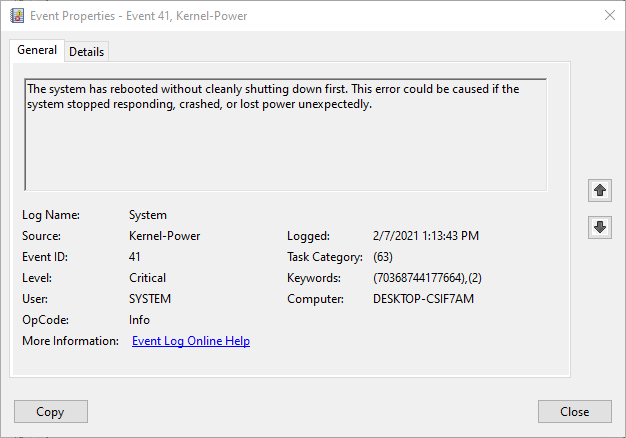
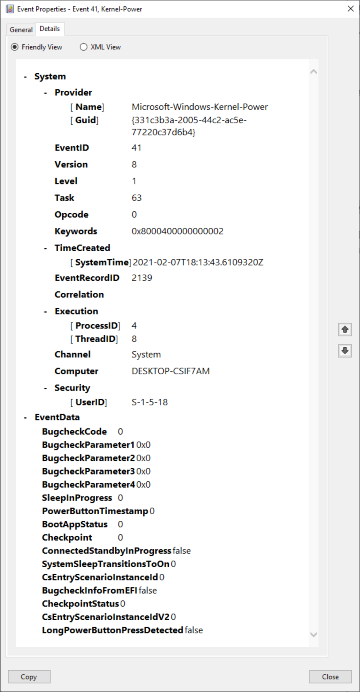
Crash Dump:
Symbol search path is: srv*
Executable search path is:
Windows 10 Kernel Version 19042 MP (16 procs) Free x64
Product: WinNt, suite: TerminalServer SingleUserTS
Machine Name:
Kernel base = 0xfffff80540000000 PsLoadedModuleList = 0xfffff80540c2a2f0
Debug session time: Sun Feb 7 13:12:51.076 2021 (UTC - 5:00)
System Uptime: 0 days 0:46:51.826
Loading Kernel Symbols
...............................................................
................................................................
................................................................
...
Loading User Symbols
Mini Kernel Dump does not contain unloaded driver list
For analysis of this file, run !analyze -v
4: kd> !analyze -v
**
Bugcheck Analysis
**
VIDEO_ENGINE_TIMEOUT_DETECTED (141)
One of the the display engines failed to respond in timely fashion.
(This code can never be used for a real bugcheck.)
Arguments:
Arg1: ffff828971382010, Optional pointer to internal TDR recovery context (TDR_RECOVERY_CONTEXT).
Arg2: fffff80554ade8d0, The pointer into responsible device driver module (e.g owner tag).
Arg3: 0000000000000000, The secondary driver specific bucketing key.
Arg4: 0000000000000000, Optional internal context dependent data.
Debugging Details:
------------------
Unable to load image amdkmdag.sys, Win32 error 0n2
***WARNING: Unable to verify timestamp for amdkmdag.sys
KEY_VALUES_STRING: 1
Key : Analysis.CPU.Sec
Value: 2
Key : Analysis.DebugAnalysisProvider.CPP
Value: Create: 8007007e on DESKTOP-CSIF7AM
Key : Analysis.DebugData
Value: CreateObject
Key : Analysis.DebugModel
Value: CreateObject
Key : Analysis.Elapsed.Sec
Value: 2
Key : Analysis.Memory.CommitPeak.Mb
Value: 86
Key : Analysis.System
Value: CreateObject
DUMP_FILE_ATTRIBUTES: 0x18
Kernel Generated Triage Dump
Live Generated Dump
BUGCHECK_CODE: 141
BUGCHECK_P1: ffff828971382010
BUGCHECK_P2: fffff80554ade8d0
BUGCHECK_P3: 0
BUGCHECK_P4: 0
TAG_NOT_DEFINED_202b:***
Unknown TAG in analysis list 202b
PROCESS_NAME: System
STACK_TEXT:
ffffaa8bb987d4d0 fffff8054c210ea0 : ffff828971382010 ffffaa8bb987d740 0000000000004740 ffff8289675b0cf0 : watchdog!WdpDbgCaptureTriageDump+0x64a
ffffaa8bb987d580 fffff8054c0b0f19 : 0000000000000000 0000000000050216 0000000000000001 ffff82896624b000 : watchdog!WdDbgReportRecreate+0xd0
ffffaa8bb987d5e0 fffff8054c0af8d8 : ffff828900000000 ffffc181e4a65b60 0000000000000000 0000000000004740 : dxgkrnl!TdrUpdateDbgReport+0x119
ffffaa8bb987d640 fffff8054e3e0ef2 : ffff82896634d000 0000000000000200 ffff828971382010 ffff82896634d000 : dxgkrnl!TdrCollectDbgInfoStage1+0x2d8
ffffaa8bb987d780 fffff8054e481db5 : ffff82896634d000 0000000000000000 ffff82896624b000 ffff82896634d001 : dxgmms2!VidSchiResetEngine+0x312
ffffaa8bb987d930 fffff8054e45591b : ffff82896624b000 0000000000000001 0000000000000000 0000000000000000 : dxgmms2!VidSchiResetEngines+0xb1
ffffaa8bb987d980 fffff8054e42d6b2 : ffffaa8bb987da01 000000000002be70 0000000000989680 0000000000000200 : dxgmms2!VidSchiCheckHwProgress+0x2823b
ffffaa8bb987d9f0 fffff8054e3bb9ca : ffff82896f6c7730 ffff82896624b000 ffffaa8bb987db19 0000000000989680 : dxgmms2!VidSchiWaitForSchedulerEvents+0x372
ffffaa8bb987dac0 fffff8054e43b1a5 : ffff82895c771000 ffff82896624b000 ffff82895c771010 ffff8289663d3920 : dxgmms2!VidSchiScheduleCommandToRun+0x2ca
ffffaa8bb987db80 fffff8054e43b15a : ffff82896624b400 fffff8054e43b090 ffff82896624b000 ffff998092700100 : dxgmms2!VidSchiRun_PriorityTable+0x35
ffffaa8bb987dbd0 fffff80540317e25 : ffff82896605c140 fffff80500000001 ffff82896624b000 000f8067b4bbbdff : dxgmms2!VidSchiWorkerThread+0xca
ffffaa8bb987dc10 fffff805403fcdd8 : ffff998092700180 ffff82896605c140 fffff80540317dd0 a36b5556b7d03687 : nt!PspSystemThreadStartup+0x55
ffffaa8bb987dc60 0000000000000000 : ffffaa8bb987e000 ffffaa8bb9878000 0000000000000000 0000000000000000 : nt!KiStartSystemThread+0x28
SYMBOL_NAME: amdkmdag+ae8d0
MODULE_NAME: amdkmdag
IMAGE_NAME: amdkmdag.sys
STACK_COMMAND: .thread ; .cxr ; kb
FAILURE_BUCKET_ID: LKD_0x141_IMAGE_amdkmdag.sys
OSPLATFORM_TYPE: x64
OSNAME: Windows 10
FAILURE_ID_HASH: {48b738dd-5a92-7ff8-63d0-f075fc680fe0}
Followup: MachineOwner
---------