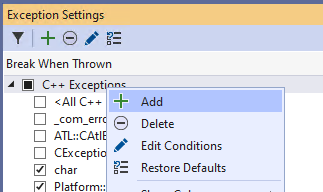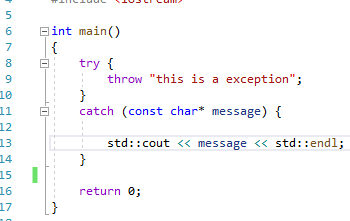Hi @Michael Taylor ,
In most cases the debugger should only break if an exception isn't handled.
That's what I would think but it doesn't appear to be so.
Go to the Exception Settings window. Inside this window is a list of all the exceptions that can be thrown. You can pick and choose how to handle the exceptions.
I don't think this helps. The only condition you can set is whether or not an exception comes from a certain module. I want the debugger to not break on any exception that my code handles and to break on any exception that my code does not handle, regardless of where the exception comes from.
In your case, to prevent VS from breaking when thrown ensure the box is unchecked and it shouldn't break when thrown. Win32 exceptions have their own category and work the same way.
I tested this by clearing all of the boxes under C++ Exceptions, Common Language Runtime Exceptions and Win32 Exceptions but the debugger still stopped on the exceptions that I handled.
I searched the Web and this problem appears to have started after VS 2015, which did allow the debugger to ignore handled exceptions. I haven't seen a solution yet but many of the suggestions said to ensure that under Tools|Options|Debugging|General, the box Enable Just My Code is checked. I have it set that way but it still doesn't work.
Greg