Hi ,
When I look in the network adapters I can see the VPN connections I created however they all say Unavailable - Device missing.
Could you please upload some screenshots to help us identify the problem?
Can you create VPN connection from following path?
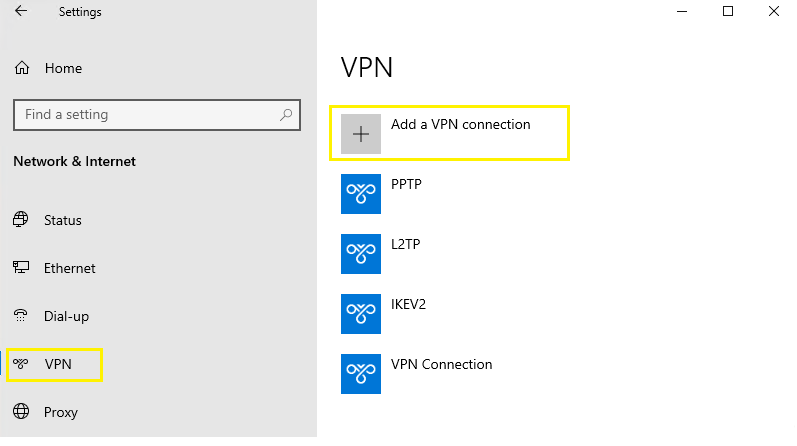
Best Regards,
Candy
--------------------------------------------------------------
If the Answer is helpful, please click "Accept Answer" and upvote it.
Note: Please follow the steps in our documentation to enable e-mail notifications if you want to receive the related email notification for this thread.
