Hi anonymous user,
If you check the build version on the “Manage Servers in this Farm” page in the Central admin, only those patches which include schema changes for the SharePoint config DB update this information.
Not all CUs include database schema changes and even if they include them the version number for these schema changes might be slightly smaller than the highest build number included in the patch.
So this version number could not tell us if a specific CU has been installed.
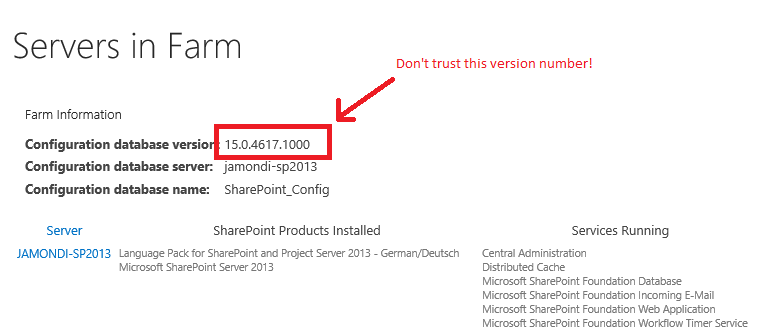
Please go to Manage Patch Status page on SharePoint CA> Upgrade and Migration> Check product and patch installation status to check whether you have installed CU successfully.

For detailed information, please refer to https://blog.stefan-gossner.com/2016/08/23/sharepoint-does-not-have-a-build-version-full-stop/
If an Answer is helpful, please click "Accept Answer" and upvote it.
Note: Please follow the steps in our documentation to enable e-mail notifications if you want to receive the related email notification for this thread.
