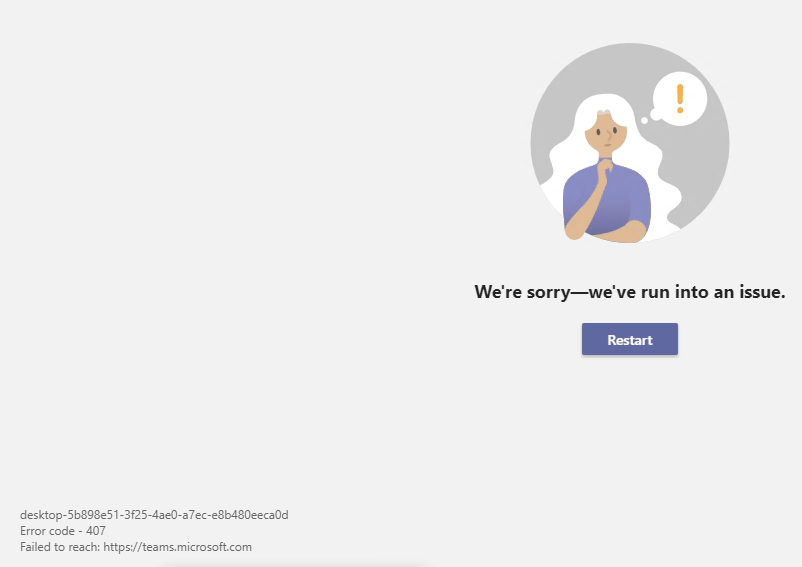@Fargo94 ,
Does this issue persist all the time? Or what changes do you do before this issue happened?
You could troubleshoot this issue from the following several methods:
- Check if the date and time zone are set correctly.
- Check if TCP 443 and UDP 3478-3481 ports are opened in your firewall.
- Perform a clean boot to exclude the conflict with other applications.
- Make sure your Teams client is the latest version.
If the response is helpful, please click "Accept Answer" and upvote it.
Note: Please follow the steps in our documentation to enable e-mail notifications if you want to receive the related email notification for this thread.