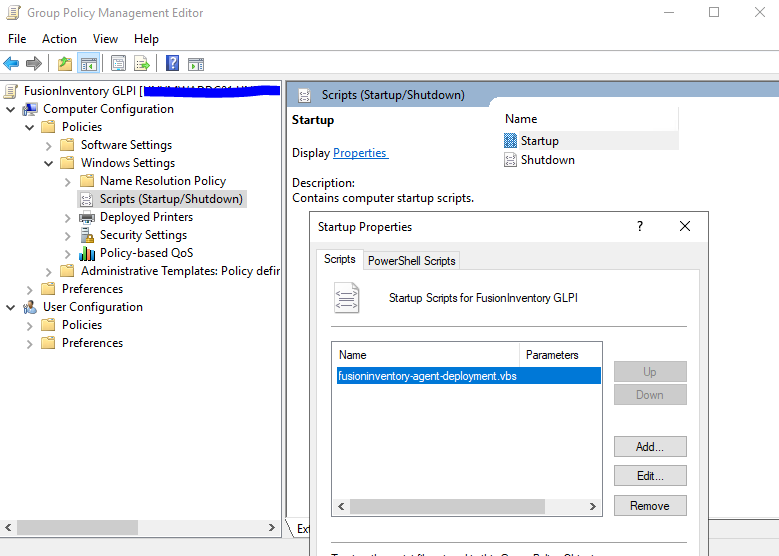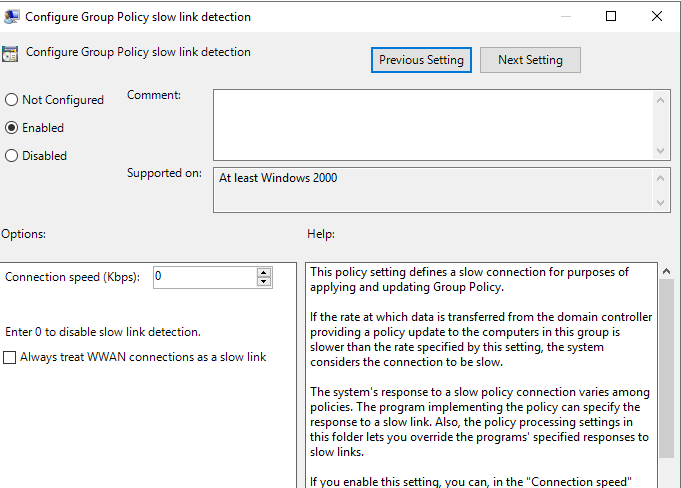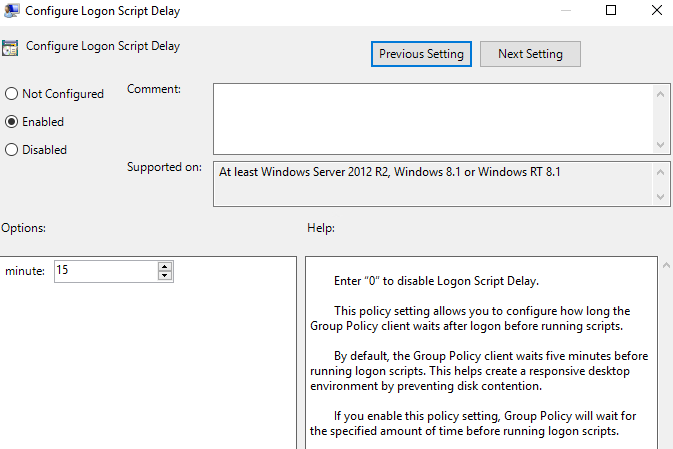Hi,
Not all Group Policy extensions are processed during a background refresh.
Some of the group policies require a foreground (restar or logoff /login) to process .Such as software installation (need restart ), startup script.
If the VPN or Wireless can't be connected at start up, then the group policies (Startup scripts ,software installation) won't process.
I would recommend you talk to your network teams and confirm if the VPN or the wireless can be set to be connected at startup.
Have no idea how did you configure the VPN, following link just for your reference:
https://learn.microsoft.com/en-us/windows-server/remote/remote-access/vpn/vpn-device-tunnel-config
Best Regards,