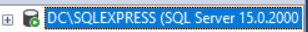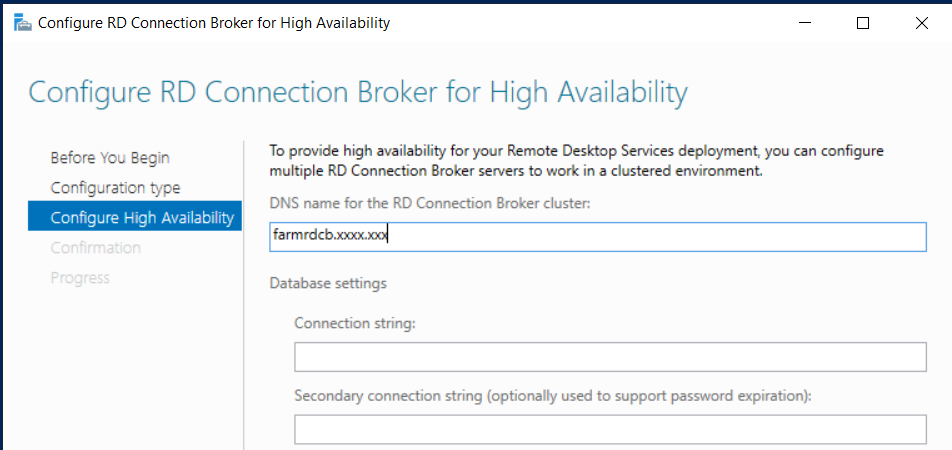Hi,
- You should use Microsoft ODBC Driver for SQL Server
- The connection string should be: DRIVER=ODBC Driver 17 for SQL Server;SERVER=<name of SQL server>;Trusted_Connection=Yes;APP=Remote Desktop Services Connection Broker;DATABASE=<name of database>
Please refer to below article for details of SQL version compatibility and Connection string details:
https://learn.microsoft.com/en-us/sql/connect/odbc/windows/system-requirements-installation-and-driver-files?view=sql-server-ver15#sql-version-compatibility
Thanks,
Eleven
----------
If the Answer is helpful, please click "Accept Answer" and upvote it. Thanks.