I suspect that you might be using ZipDeploy in Azure DevOps pipelines.
Could you please check what is the deployment method in your Pipeline's Azure App Service Deploy task? It can be found as depicted in the image below:
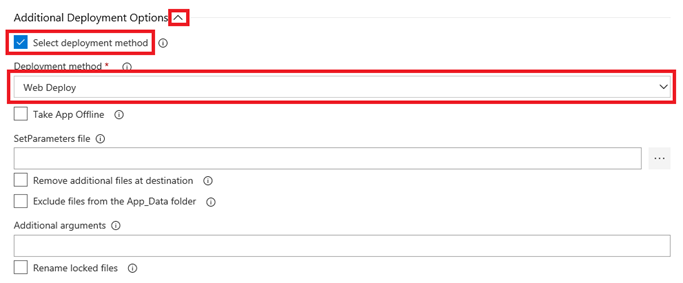 ][2]
][2]
If it is not Web Deploy, I request you to change it to Web Deploy. Further, don't forget to remove WEBSITE_RUN_FROM_ZIP App Setting from your App Service App.
Now, after these changes, redeploy your API using your pipeline and let me know if it works.
I would also suggest you to check out this article, which explains you about App Service's File handling.
Please do not forget to "Accept the answer" if the information provided helps you. This will help others in the community as well.
 ][2]
][2]