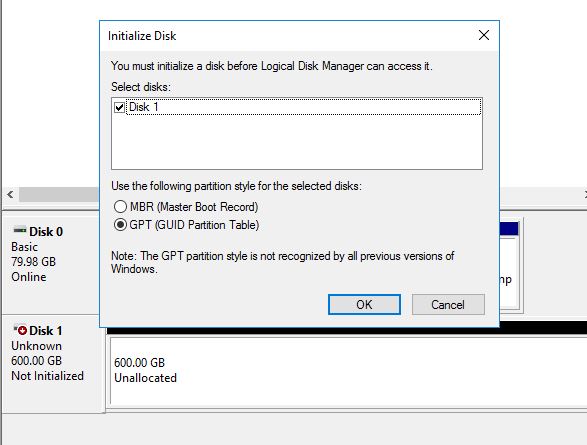Hello Mico,
Thanks ever so much for replying, I really appreciate it.
Last week, before the problem occurred, I had shut down the VM and copied the entire folder located at C:\ClusterStorage\Volume1\SCCM to a NAS. So I have everything that was there when it worked. A folder called sccm with 3 sub folders, Snapshots, Virtual hard Disks and Virtual Machines.
To restore, with the vm shut down, I manually copied the entire contents back. It wouldn't let me overwrite the VMCX and VMRS files. After copying, I I did detached and re-attach both disks from Hyper-V settings then started the VM.
The machine booted, the OS loaded fine, I could log in, the 2nd disk is seen in Computer Management but it was offline and needed initialising.
I was working on this yesterday and to be honest, I have ended up making the the original VM worse as it now won't boot. I haven't deleted it yet so it can probably be fixed but the situation I am in now is I have created a new virtual machine from Failover Manager called sccmfeb of the same spec and attached those 2 disks again. The same problem exists, I can see that 600GB drive fine in Computer Management,, but it needs initialising
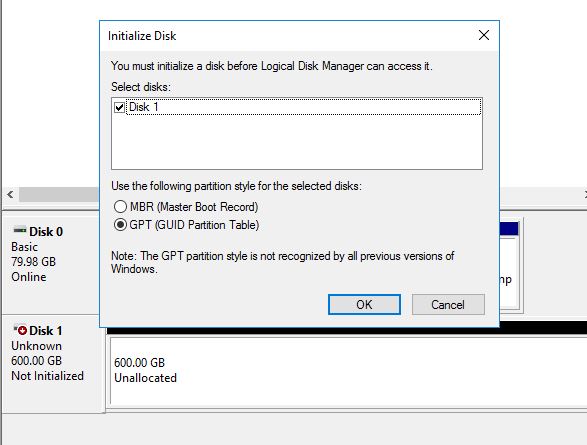
In the Event Viewer, under System logs, I see the following Event 2 events:
10016
The application-specific permission settings do not grant Local Activation permission for the COM Server application with CLSID
{8D8F4F83-3594-4F07-8369-FC3C3CAE4919}
and APPID
{F72671A9-012C-4725-9D2F-2A4D32D65169}
to the user NT AUTHORITY\SYSTEM SID (S-1-5-18) from address LocalHost (Using LRPC) running in the application container Unavailable SID (Unavailable). This security permission can be modified using the Component Services administrative tool.
5002
The description for Event ID 5002 from source Microsoft-Windows-WAS cannot be found. Either the component that raises this event is not installed on your local computer or the installation is corrupted. You can install or repair the component on the local computer.
If the event originated on another computer, the display information had to be saved with the event.
The following information was included with the event:
WsusPool
Thanks very much for your help with this.
Best Wishes