
Hi @Anonymous ,
As far as I know, there is no 'Calendar' webpart for modern page. Can you tell me how did you add the Calendar web part? Is that a spfx web part?
Some features in calendar only work in classic page. So for your requirements, I suggest you'd better use classic page to add the Calendar webpart.
Create a wiki page, insert the calendar web part and choose the calendar view. Then click apply button.
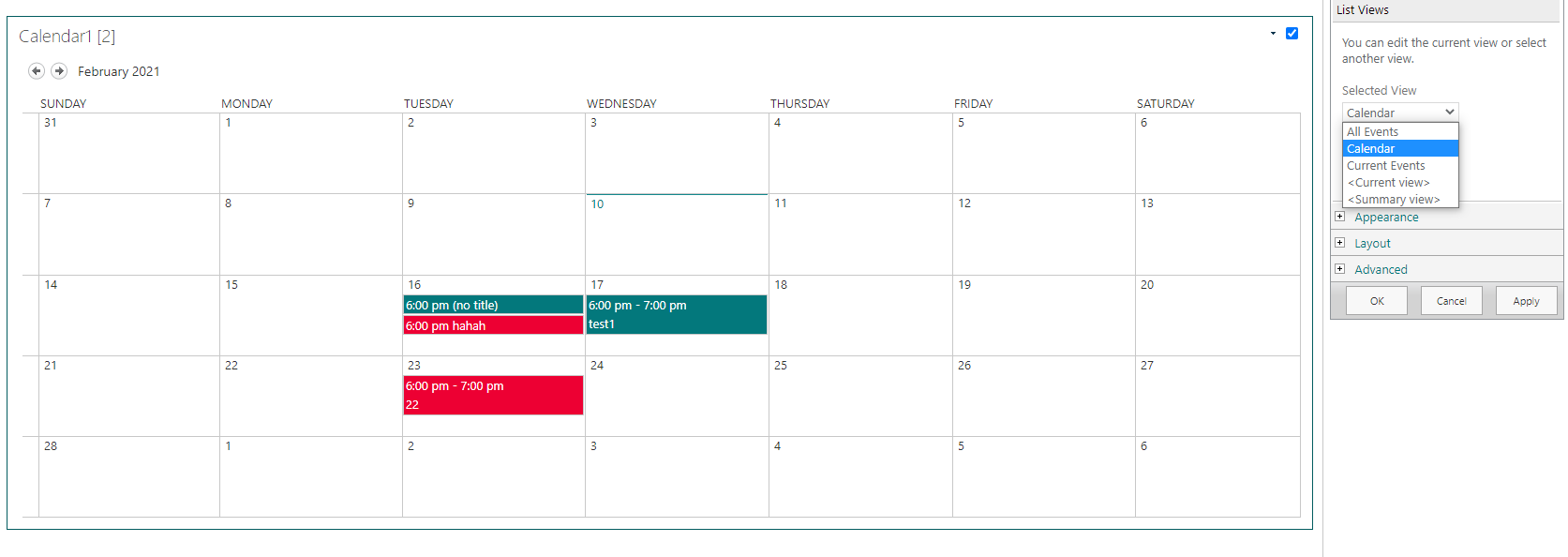
If an Answer is helpful, please click "Accept Answer" and upvote it.
Note: Please follow the steps in our documentation to enable e-mail notifications if you want to receive the related email notification for this thread.