Restarted spooler, no affect.
Cant print to some printers, can to others. All of the are Canons.
Of course all the printers I cant print to show as Stopped. in UP, and MS cant tell me why?
Thanks for trying DSPatrick
This browser is no longer supported.
Upgrade to Microsoft Edge to take advantage of the latest features, security updates, and technical support.
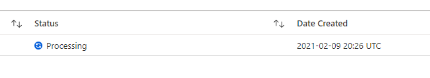
Restarted spooler, no affect.
Cant print to some printers, can to others. All of the are Canons.
Of course all the printers I cant print to show as Stopped. in UP, and MS cant tell me why?
Thanks for trying DSPatrick

HI
1 which method do this user's client computer(win7,win10) connect to printer ?(by using usb cable ,by using wired/wireless network ,by using shared printer server )
2.can you enter winver in command prompt on client pc and printer server then
look the os version ?[for example windows 10 enterprise 1809 (os build 17763.316)]
3 If you print "test page" on both printer server and client computer respectively, do they all cannot print and print jobs stay in queue?
How to Print a Test Page in Windows
https://www.dell.com/support/article/sg/en/sgbsd1/sln153411/how-to-print-a-test-page-in-windows?lang=en
4.which printer policy did you use ? did you deploy printer policy on printer server by using “the users that this GPO applies to(per user)” or “the computers that this GPO applies to(per machine)” like picture ?
5.what's the issue printer model and which printer driver are you using on your client computer ?
6.if you add the issue printer by using ip address of physical printer on your client computer, will it also can not print ?
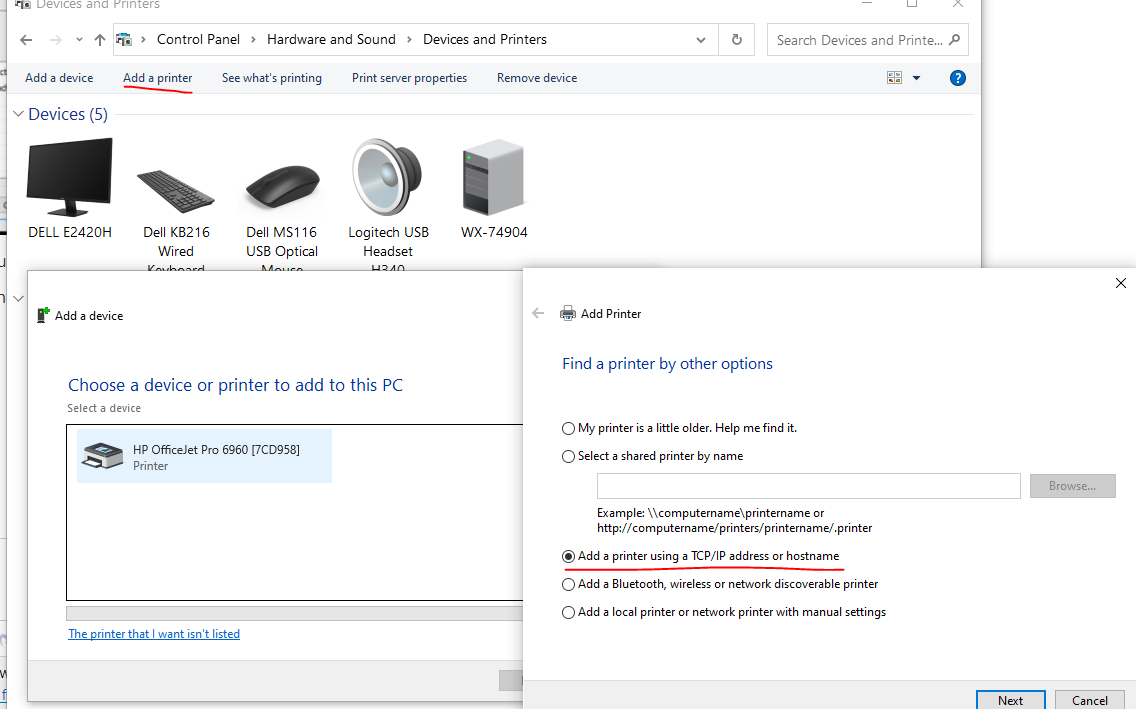
Hi jiayou,
Answers below

HI
did you try to use below method?
delete printer shares and unregister printers then remove the connector, finally register printer again.
How to remove a Universal Print connector.
https://learn.microsoft.com/en-us/universal-print/fundamentals/universal-print-remove-connector-howto