Yeah that tool shows it as closed. And now I see rules that deny all inbound and outbound ports but they cannot be modified and I can't raise my rules' priorities higher. What can I do about this? ![8070-deny.jpg][1] [1]: /api/attachments/8070-deny.jpg?platform=QnA
Connecting to web server (IIS on Server 2019 Datacenter) times out
I created a VM in Azure, set up a web page, disabled the firewall, added rules for port 80 in network security group and I can only reach the page with localhost and the internal IP, not the external. Is there anything else that I need to do to let computers on the internet connect to my website?
1 additional answer
Sort by: Most helpful
-
 vipullag-MSFT 26,316 Reputation points
vipullag-MSFT 26,316 Reputation points2020-05-14T15:42:03.607+00:00 anonymous user
As you mentioned that you have already disabled firewall on OS side and opened port 80 on NSG, that should work. However, you can use this tool to check if port 80 is open on your public IP. If you are getting port as closed, then you also check if there are any other rule impacting the VM NIC on subnet level as shown in below screenshot.
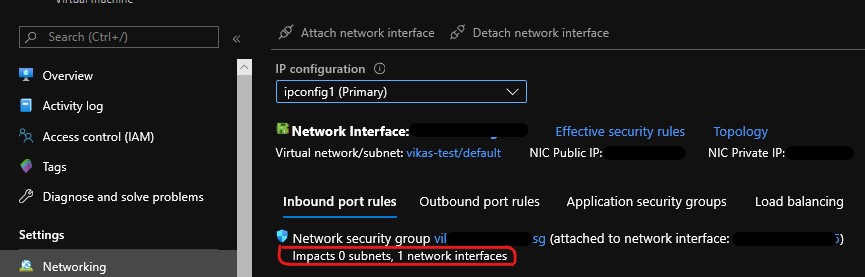
[Please 'Accept as answer' if the provided information is helpful, so that it can help others in the community looking for help on similar topics.]
Disclaimer: This response contains a reference to a third party World Wide Web site.
Microsoft is providing this information as a convenience to you. Microsoft does not control these sites and has not tested any software or information found on these sites; therefore, Microsoft cannot make any representations regarding the quality, safety, or suitability of any software or information found there.