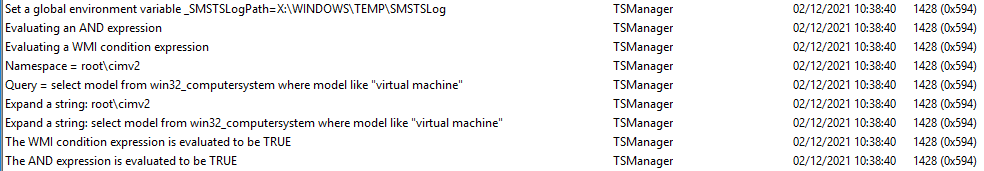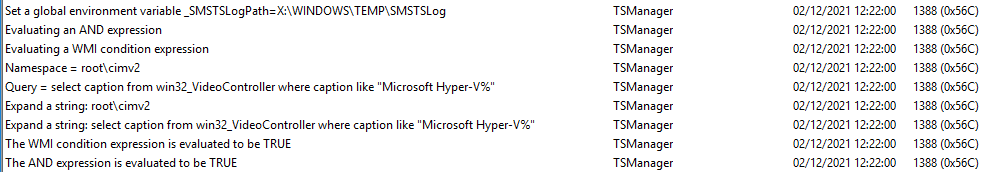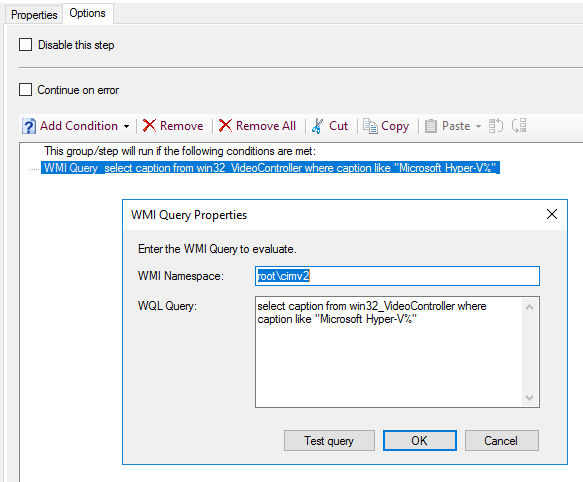Hi,
It seems the logic is correct. To verify why it doesn't work, we could check smsts.log for more details.
I don't have a specific HP computer at hand, so I did a lab test with a virtual machine to verify the logic. both *win32_computersystem * and *w32_VideoController * work.
select model from win32_computersystem where model like "virtual machine"
select caption from win32_VideoController where caption like "Microsoft Hyper-V%"
screenshots about smsts.log (located in c:\windows\ccm\logs)
sccm_osd_wmi_00.PNG
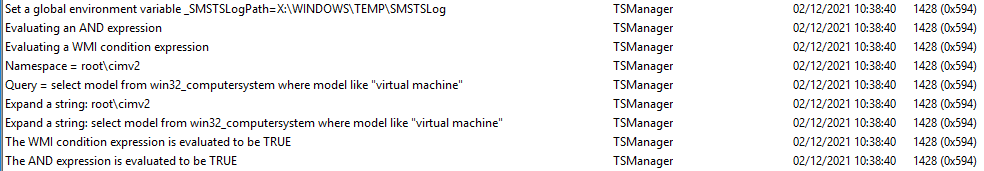
sccm_osd_wmi_01.PNG
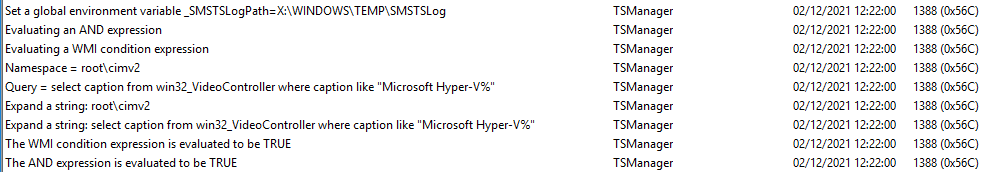
and the settings in the task sequence.
sccm_osd_wmi_02.PNG
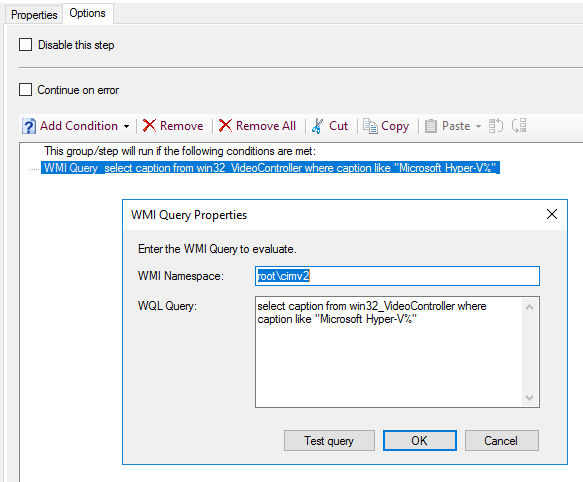
Hope the above information helps.
Alex
If the response is helpful, please click "Accept Answer" and upvote it.