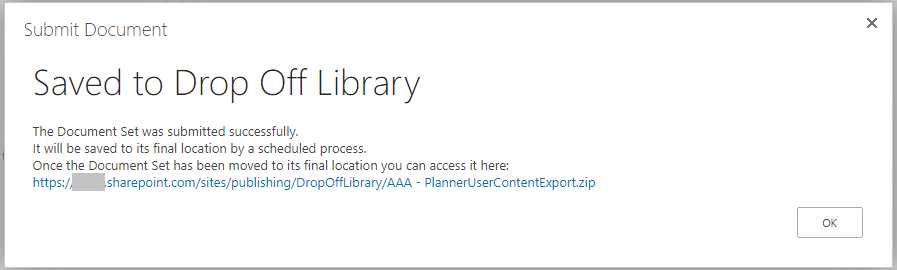The “error” you provide is actually a prompt message for successful archive to the Drop Off library.
You can see an article here for detailed information: SharePoint Document Sets for Performance Reviews (Section "Test the Send To Connections and Validate the Content Organizer").
Quoting which:
You need to wait approximately 24 hours and it will be moved as designed.
Archive for Document Sets is no different from documents if the target library is in the same site. But if you plan to send the document set to another site, they get sent to the Drop Off library first and wait for the scheduled process (SharePoint Online timer job) to move it, as is described in the message. This is the expected behavior for document sets.
---
In addition, the Send To button is still available in classic experience SharePoint Online, but I was referring to the Send To Connections instead, which is required for Content Organizer in another site.
Clicking the Send To button will have the same outcome as uploading to the Drop Off library directly.