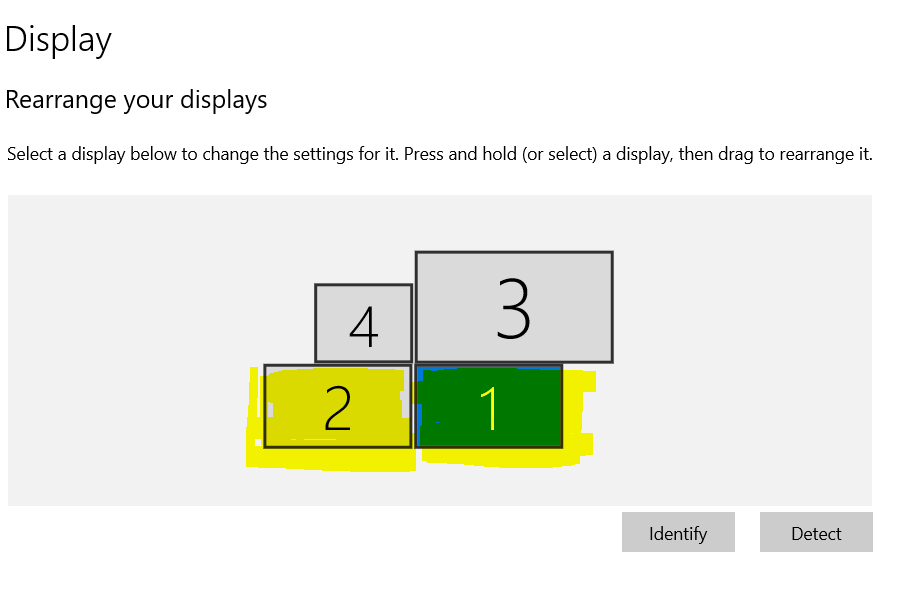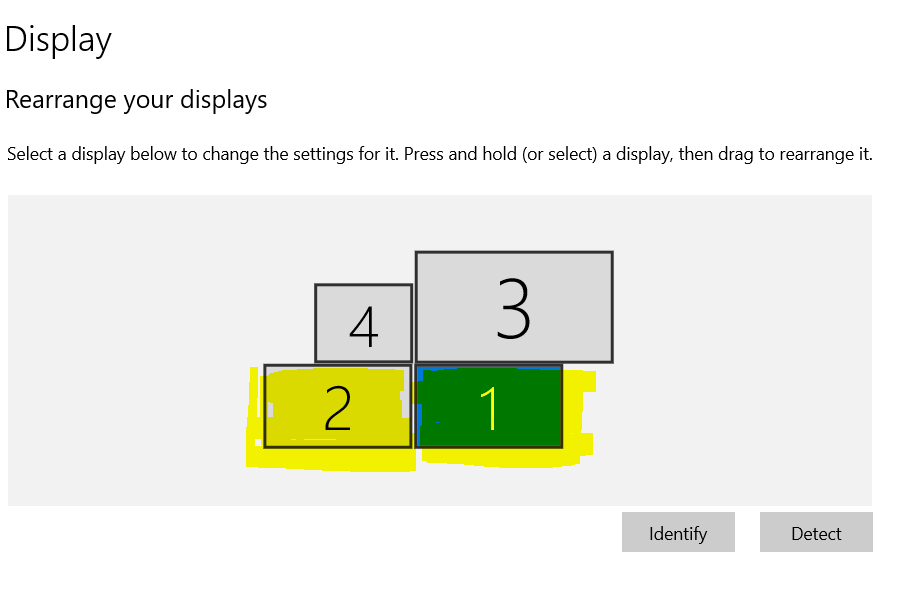Hi Team,
i have a surface 2 pro
i have a touchscreen on its own display (1)
i have an external monitor that is connected via mini display port to the surface 2 pro and to usb on the surface 2 pro which is display (2)
i have an external monitor that is connected via display link (usb) that is display (3)
i have an external monitor that is connected via display link (usb) that is display (4)
touchscreen (1) works to display AND control remote display that is displayed on display (1)
BUG REPORT:
touchscreen (2) works to display remote display that is displayed on display (2) BUT its touch controls arrive on display (1)
EXPECTED BEHAVIOUR:
touchscreen (2) works to display AND control remote display that is displayed on display (2)
When did it begin and how often does it occur?
It never worked and re-installation did not help, i am on latest update path 20H2
What's the environment and are there recent changes?
The environment is ultra complex so i added some screenshots
What have you tried to troubleshoot this?
I am IT Specialist (Solution Integrator) and have 30+ years of WIndows Experience starting from 3.1, do not ask me to write all my experience with this error
PLEASE TRUST ME THAT IT IS A BUG 8-)
Do you want to share any screenshots, data logs or other attachments? Sharing photos and logs with our team helps us to quickly identify and solve the problem.
You can upload up to 5 attachments. 1GB maximum per file.
DisplayArrangementCapture.PNG
localsurface2proCapture.PNG
requestid=a47aa9c9-69c1-4536-be95-21504dcc1ce7Capture.PNG
Step 2: Tell us about the type of support you need
We were unable to find an eligible support plan associated with your account. Please add a support plan from the options below.
Where are you located? This helps us route your issue. (Required)
What time zone are you in? (Required)
Single incident (24x7 support)€598.00
This single use plan is recommended for incidents requiring 24x7 support. The plan provides assisted support for troubleshooting a specific problem, error message, or functionality that is not working as intended.Buy Now
Our support team will be available 24x7 to assist in resolving the issue.Incidents must be used for one year from the date of purchase.
Single incident (Business hours support)€299.00
This single use professional support plan is recommended when an immediate response is not required. The plan provides assisted support for troubleshooting a specific problem, error message, or functionality that is not working as intended.Buy Now
Support for this plan is only available during business hours.Incidents must be used for one year from the date of purchase.