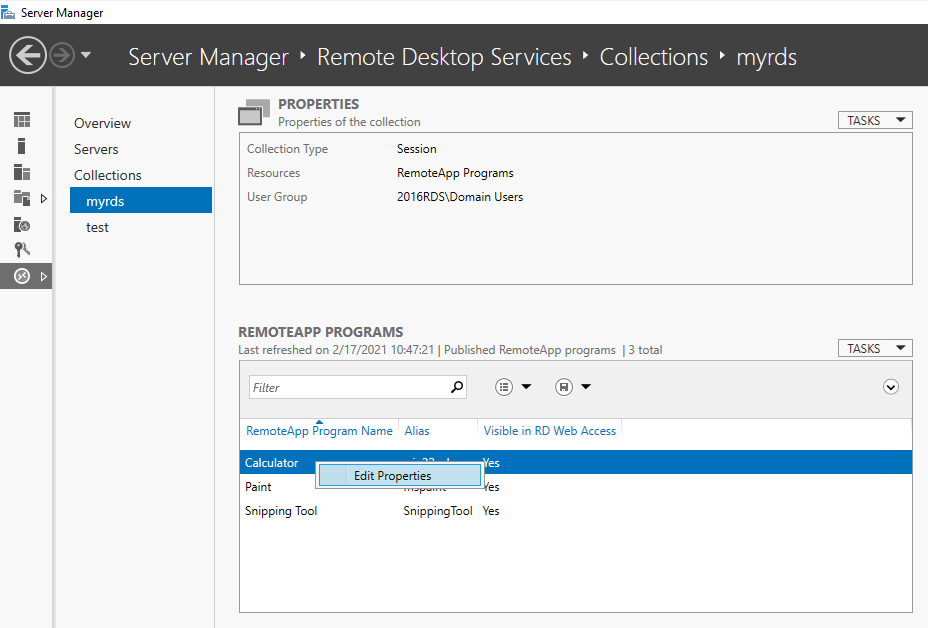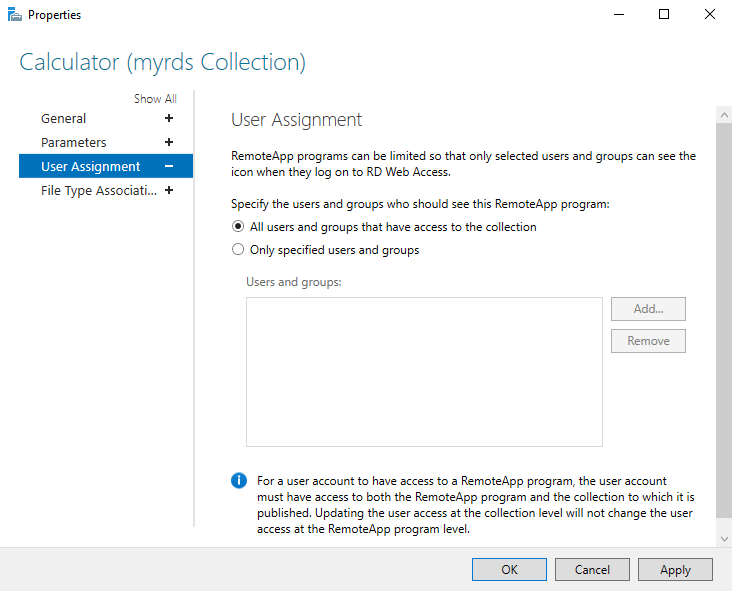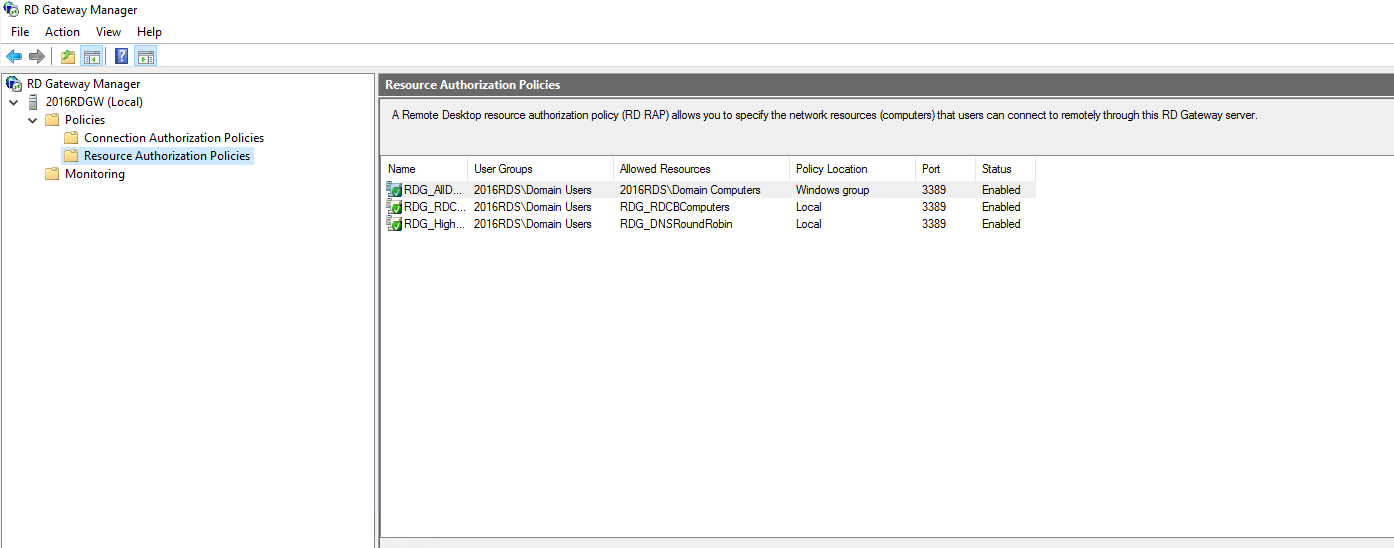Hi,
Yes, you can use the same computer to let two accounts separately connect to two collections. Please do following configurations.
- On DC, create two user groups in the domain, one contains all the accounts like domain\sam, and the other one contains all the accounts like domain\sam2
- On RDCB server, navigate to Collections, select collection "Default" and Edit Properties, then go to "User Groups" tab, add Group 1 (domain\sam) and remove other groups. Do same steps for collection "Restricted" to add Group 2 (domain\sam2).
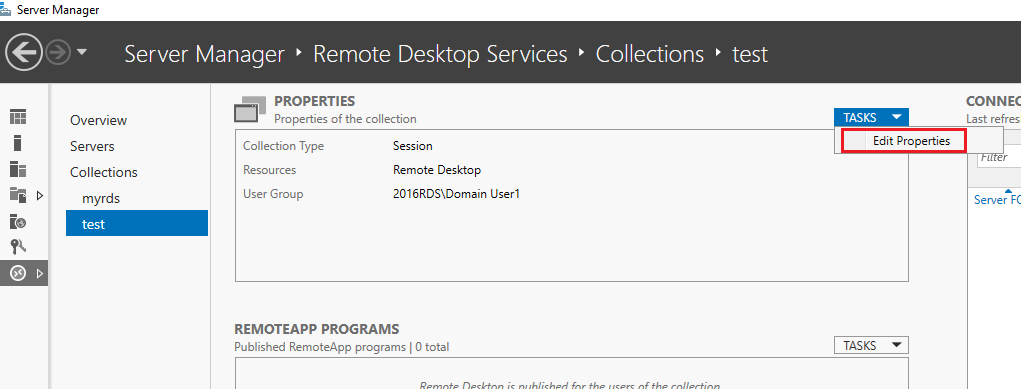
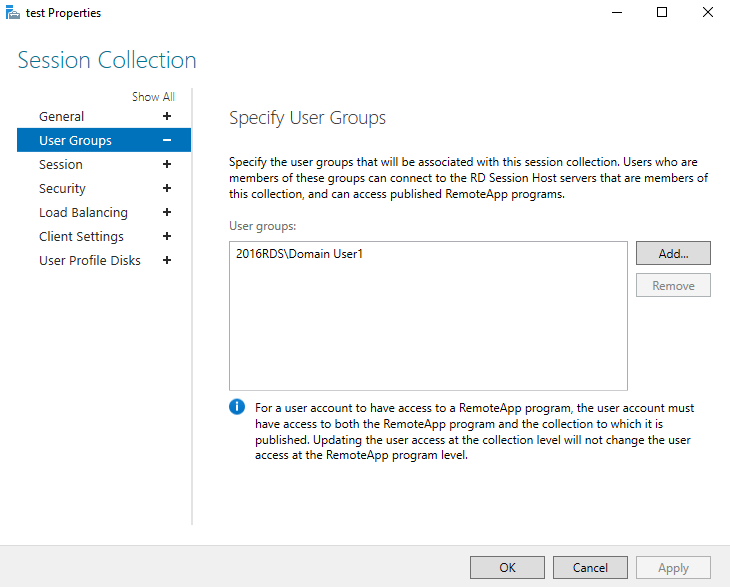
- After that, the user can use two accounts to sign on the web browser and respectively connect to two collections.
Thanks,
Eleven
----------
If the Answer is helpful, please click "Accept Answer" and upvote it. Thanks.