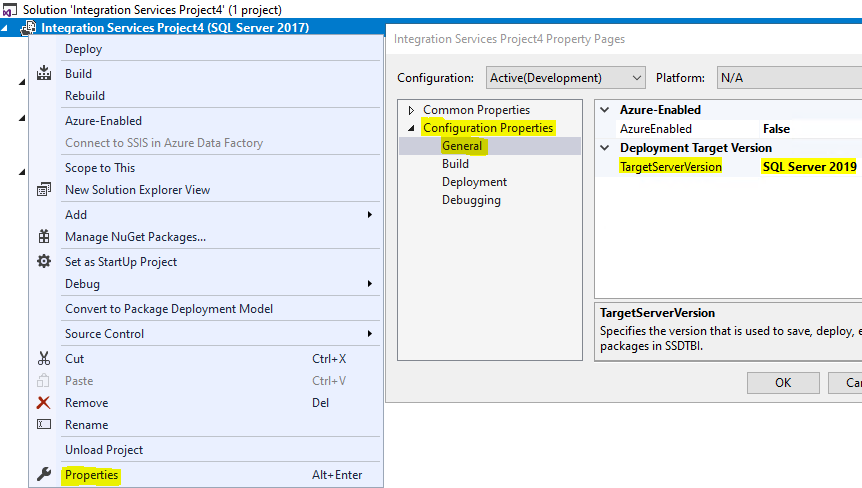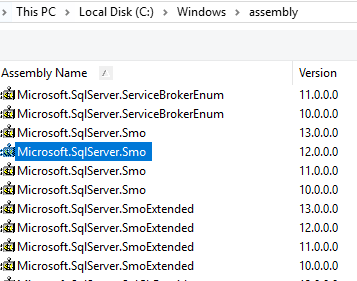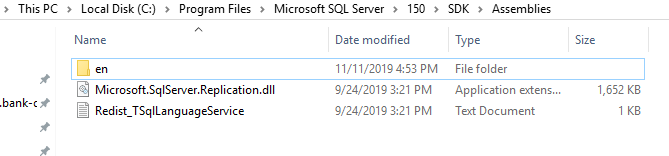Hi,
I have found many posts regarding my problem. However, I did not see any solution or answer. So, ask for some help to regard it.
I got a script task error at transfer the dim table from one server to another. Script task was working fine using SQL2014 and SSDT2013.
This error I get using SSMS2019 agent job
Error: Could not load file or assembly 'Microsoft.SqlServer.Smo, Version=12.0.0.0, Culture=neutral, PublicKeyToken=89845dcd8080cc91' or one of its dependencies. The system cannot find the file specified.
I have tried to build script task before build package/project
I also have the SMO version12 in the assembly folder.
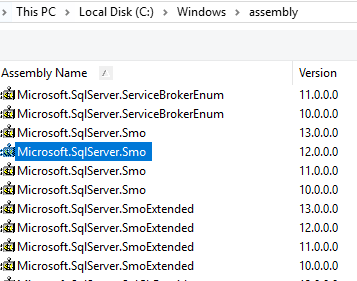
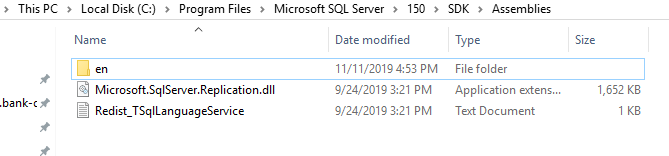
Also some script task has this error "BC32207 The project currently contains references to more than one version of 'Microsoft.SqlServer.ConnectionInfo', a direct reference to version 11.0.0.0 and an indirect reference to version 12.0.0.0. Change the direct reference to use version 12.0.0.0 (or higher) of Microsoft.SqlServer.ConnectionInfo. ScriptTask_7344b5f52f22478b98999e877c392cdb"
I am not sure how to change the reference to use the correct version?
I will appreciate any suggestion.