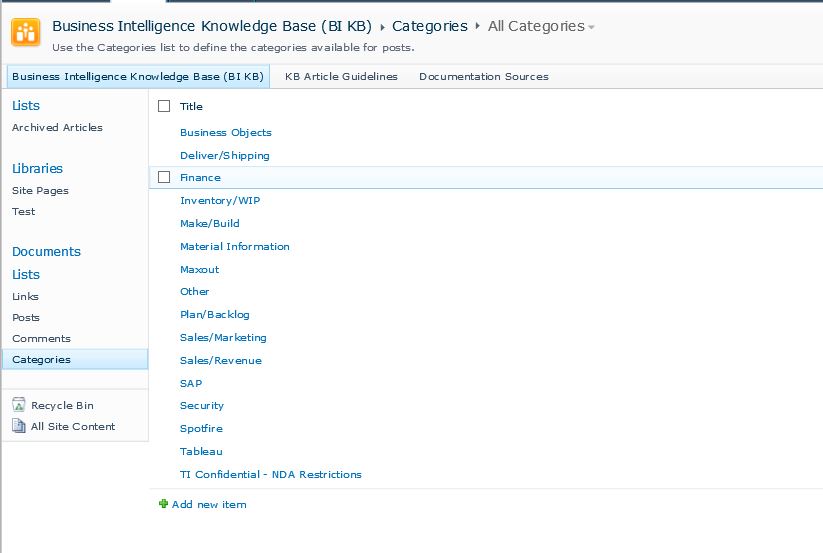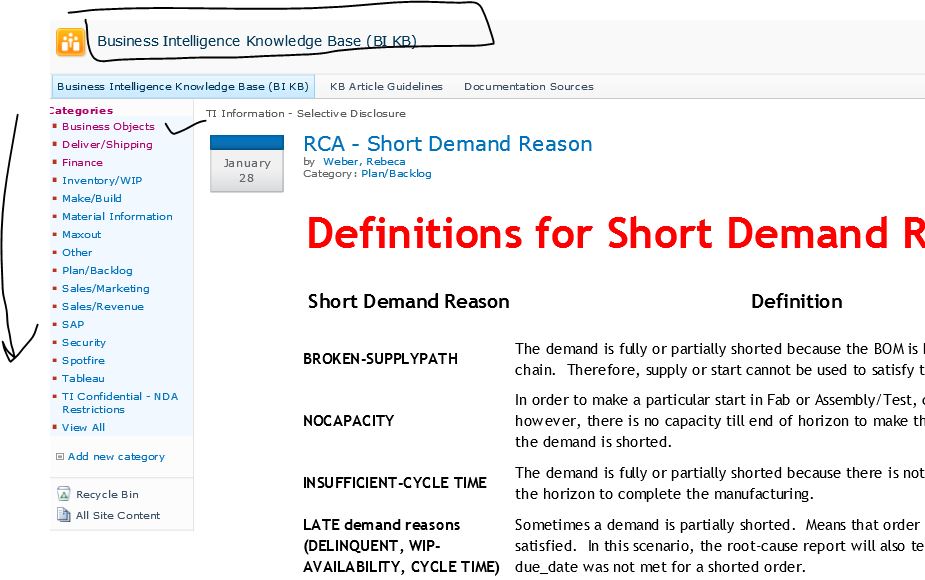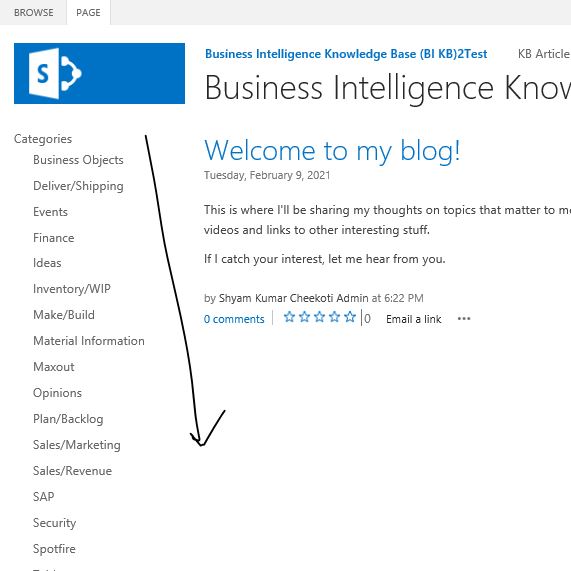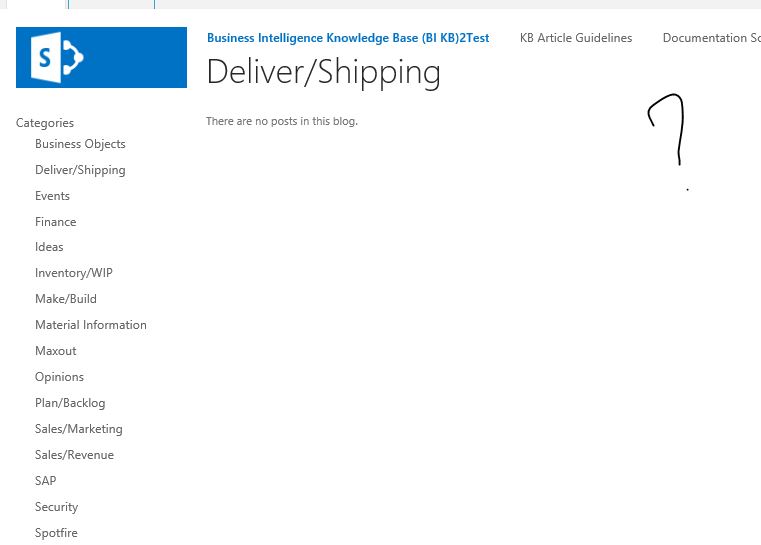@sns How did you do the migration from SharePoint 2010 to SharePoint 2016? Database attach or using a third-party tool?
Except using a third-party tool, there's no way to upgrade from SharePoint Server 2010 to SharePoint Server 2016 directly. If you are using Database attach, you need to upgrade your SharePoint as the order:
- SharePoint Server 2010 > SharePoint Server 2013 > SharePoint Server 2016
So, if you are using the method above, please check if the content could be displaying on SharePoint 2013, and also remember that before you upgrade to SharePoint Server 2013 and SharePoint server 2016, run the test-spcontentdatabase Microsoft PowerShell cmdlet to identify missing files.
There are some articles about upgrading to SharePoint server 2013, help them useful for you:
best-practices-for-upgrading-from-sharepoint-2010-to-sharepoint-2013
troubleshoot-database-upgrade-issues-in-sharepoint-2013
If an Answer is helpful, please click "Accept Answer" and upvote it.
Note: Please follow the steps in our documentation to enable e-mail notifications if you want to receive the related email notification for this thread.