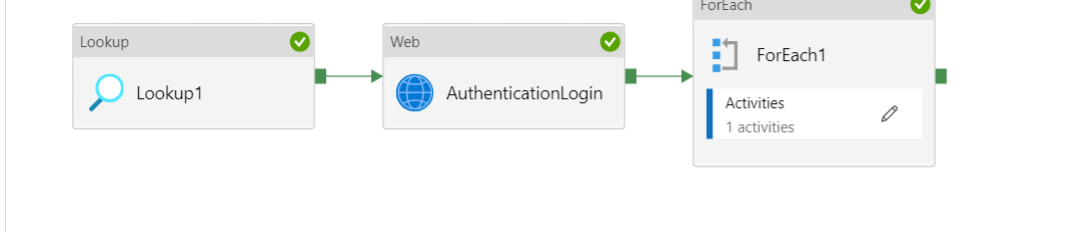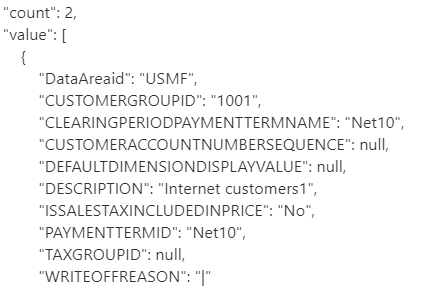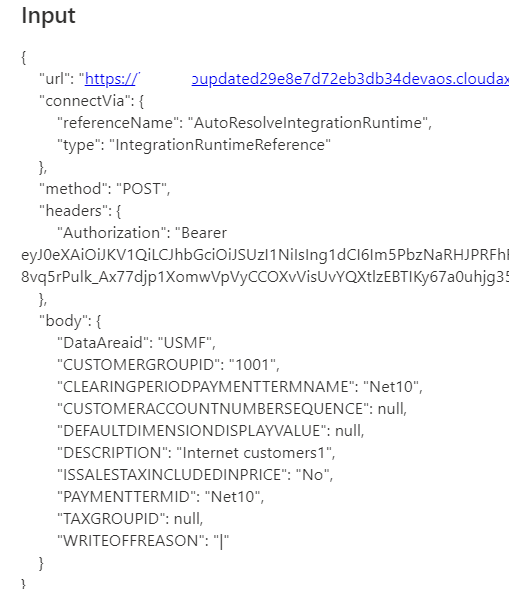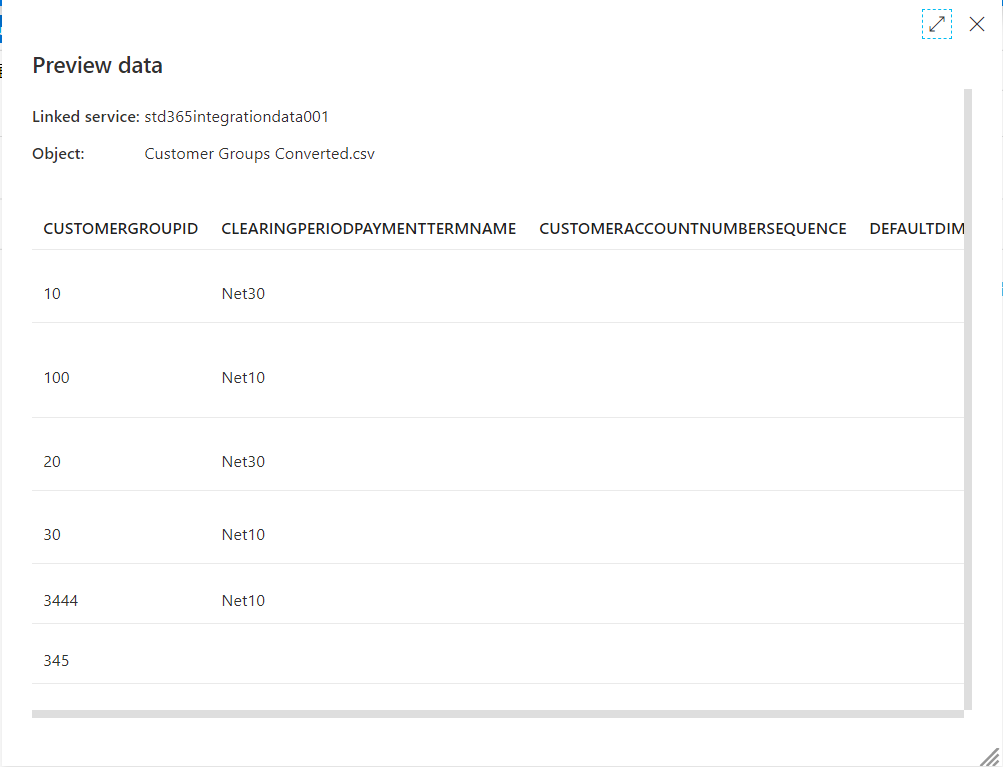Hi @Anonymous ,
There is a workaround you can do:
- Create a Dataset with Column Delimiter --> Tab(\t) and unselect First row as header
- In the lookupActivity, Skip line count --> 1
- In the Foreach, Setting --> Items --> @activity('Lookup1').output.value
- In the Web Activity, Body --> @item().Prop_0
Please see the screenshots for details. Hope this helps! Thanks!
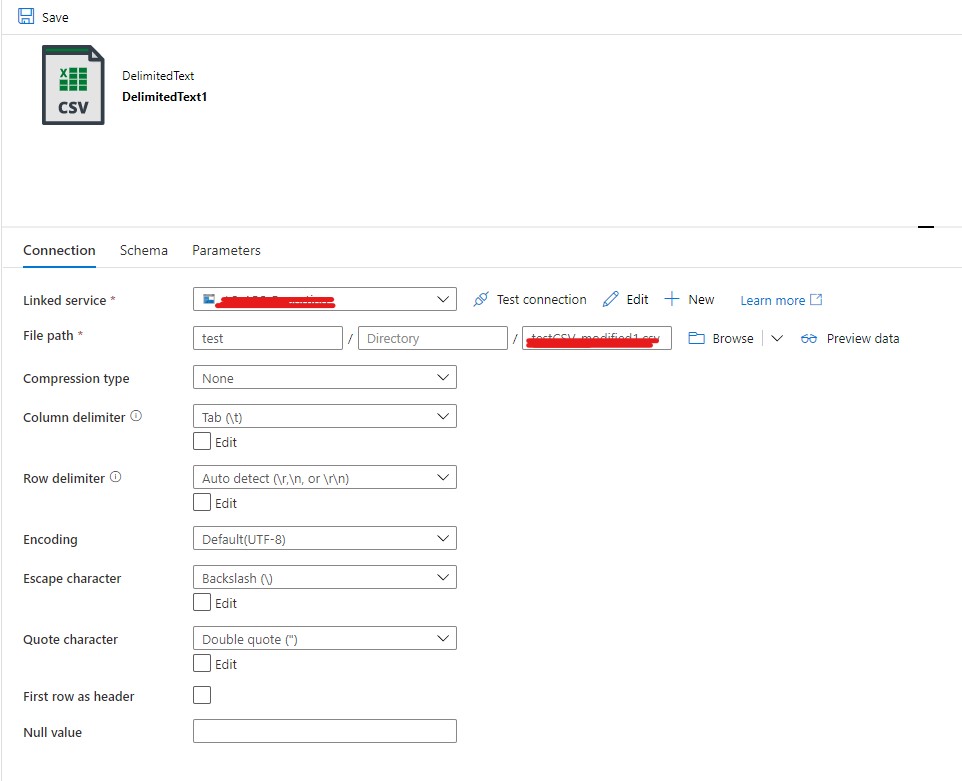
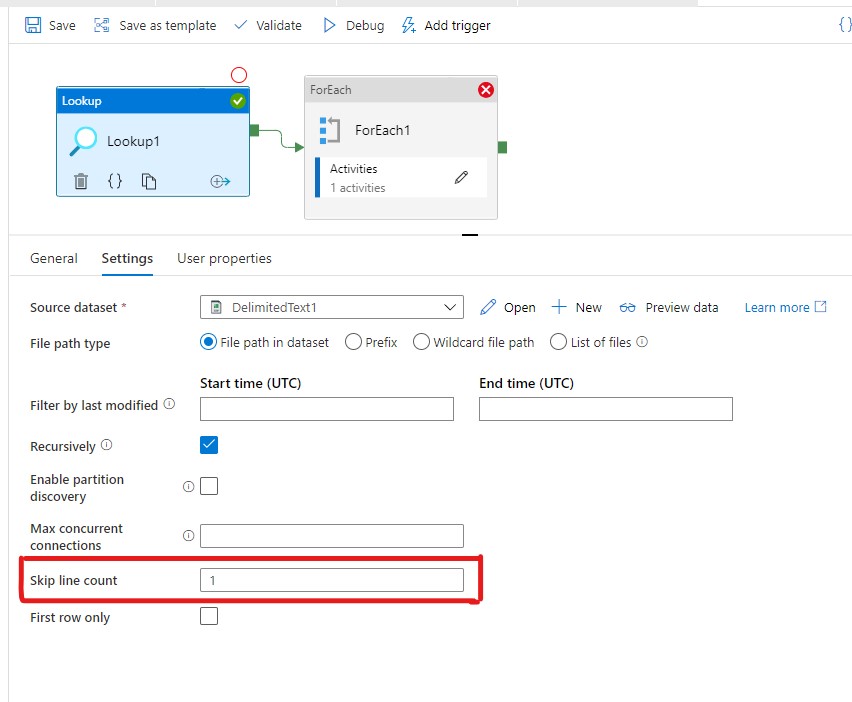
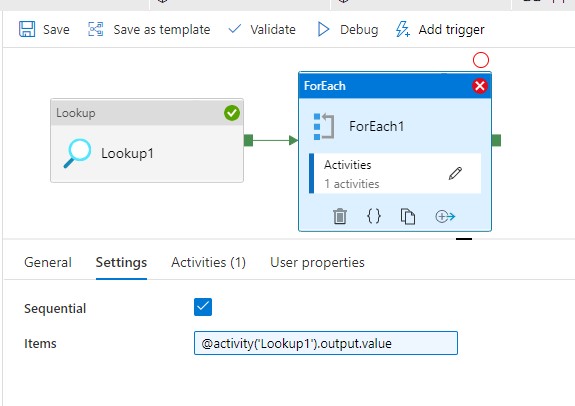
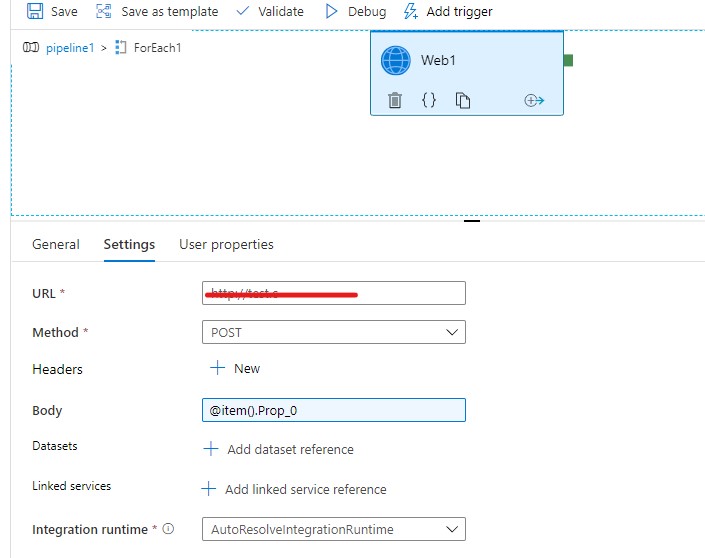
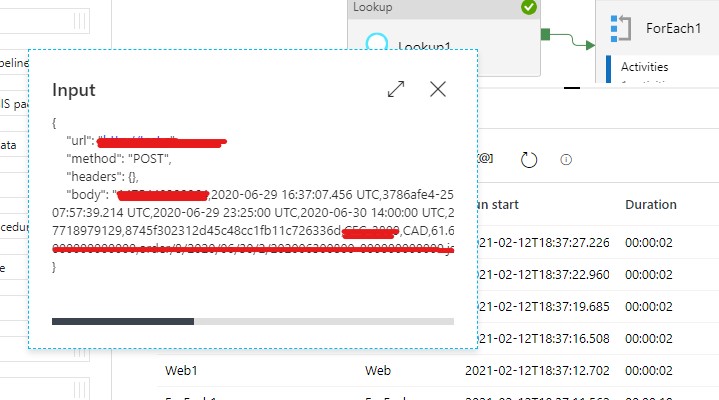
----------
If the above response is helpful, please accept as answer and upvote it. Thanks!