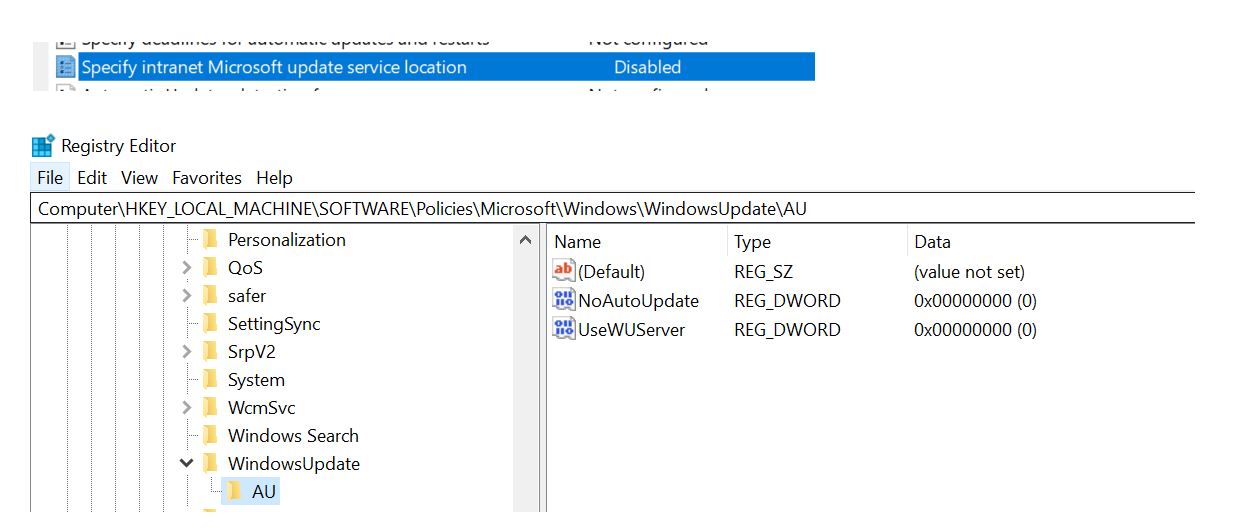Hi,
1.Kindly confirm the OS type of your windows 10 20H2, home or enterprise? One article below mentioned RSAT only works for enterprise or professional.
2.Have you tried with GUI deployment of RSAT or try the DISM command instructed in below article?
Install RSAT Tools on Windows 10 version 1809 and later
https://www.prajwaldesai.com/install-rsat-tools-on-windows-10-version-1809/
3.Normally error code 0x800f0950 refers to "not enough sources to install something" and was often related to .net frameword 3.5.
4.Per searching, there is a script shared in the internet to install RSAT into Windows 10 20H2
Deploy RSAT (Remote Server Administration Tools) for Windows 10 v20H2 using ConfigMgr and PowerShell
https://www.imab.dk/deploy-rsat-remote-server-administration-tools-for-windows-10-v20h2-using-configmgr-and-powershell/
Please note: Information posted in the given link is hosted by a third party. Microsoft does not guarantee the accuracy and effectiveness of information.
Hope this helps and please help to accept as Answer if the response is useful.
Thanks,
Jenny