@Rohit Boddu Thanks for using Microsoft Q&A !!
- If all of your clusters are in same data-bricks workspace then you can use global init script either using the databricks UI or using Rest API. Please refer to the documentation - Add a global init script using the UI and Global Init Scripts API for details.
You can add Global Init Scripts from UI by going to your "Admin Console" and +Add to add your required scripts - (See screenshots below)

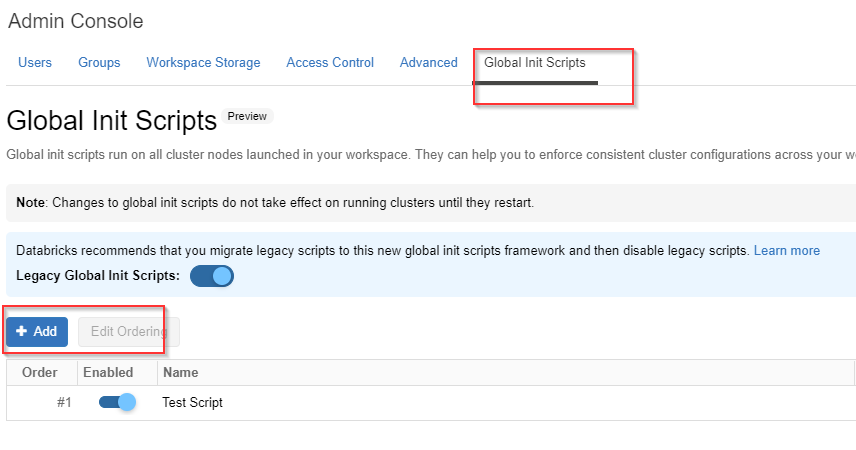
Please note that Only admins can create global init scripts.
- In order to place "init" file for a specific cluster, you need to put init scripts in a DBFS directory accessible by your cluster and then update the path under Advanced Options of the cluster. Please find below gif for you reference. Please refer to the documentation.
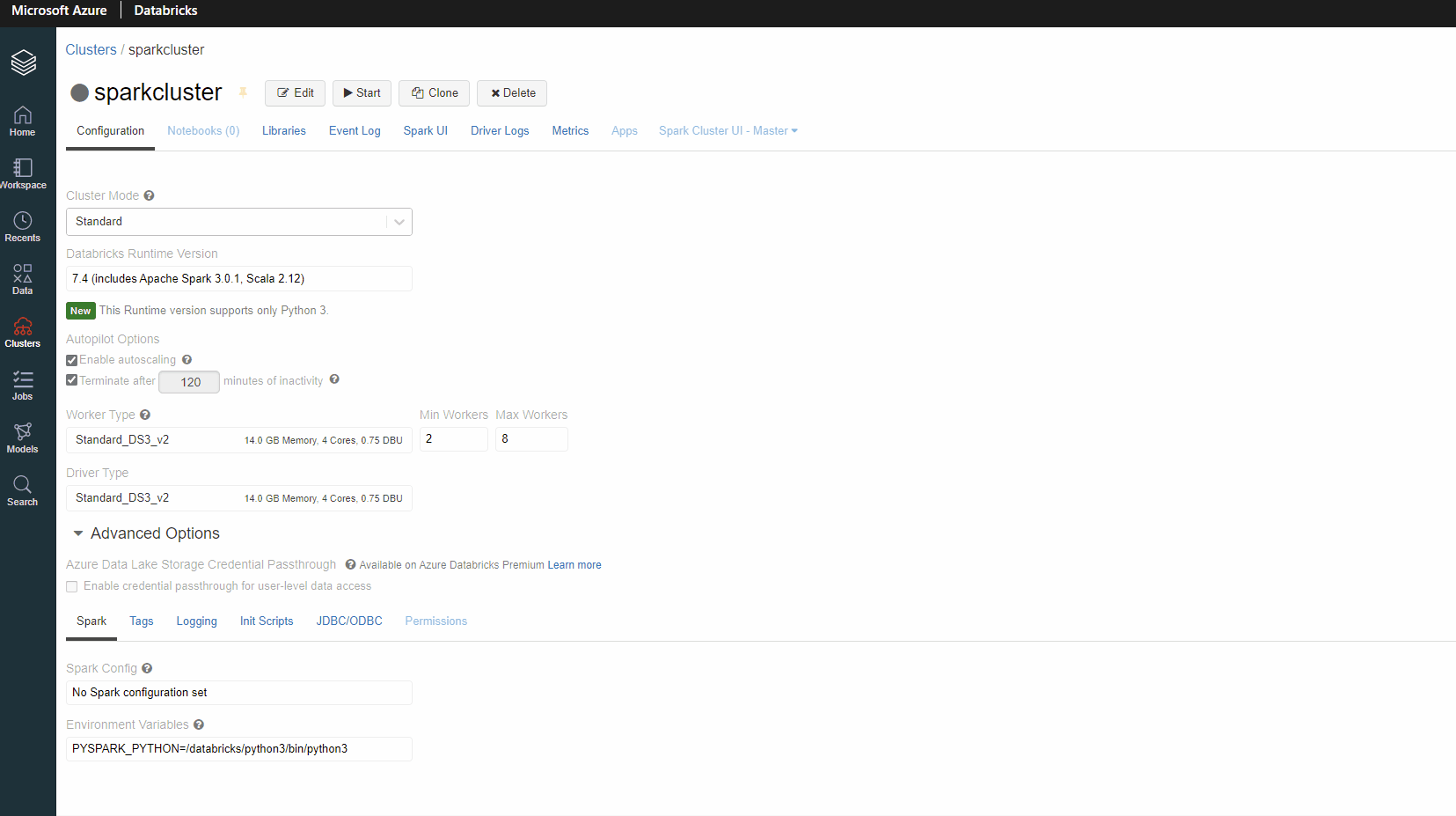
----------
Please do not forget to "Accept the answer" wherever the information provided helps you to help others in the community.