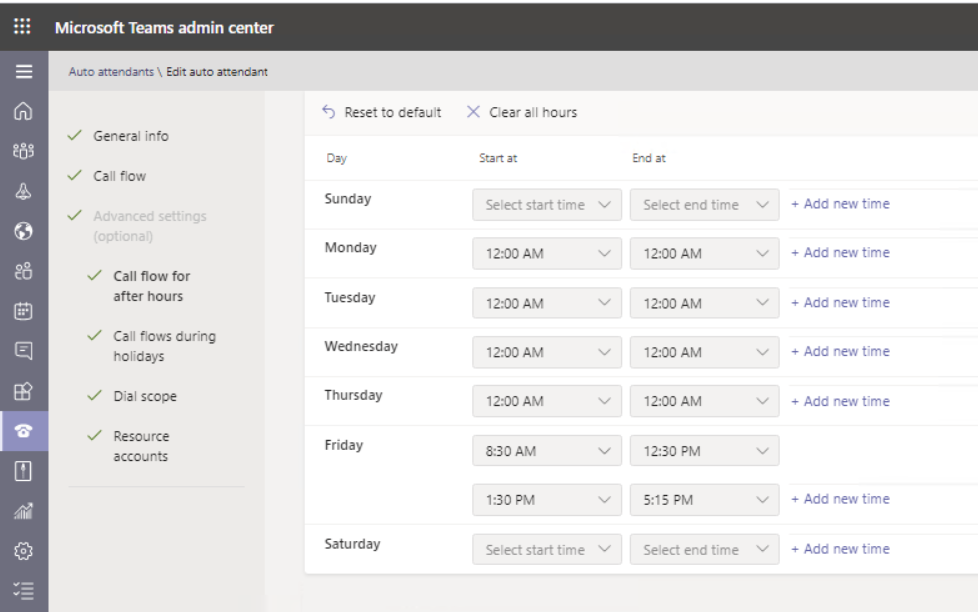Hi @Jurgen Verhelst ,
You can find all AutoAttendant commands available by doing a search using the Get-Command cmdlet.
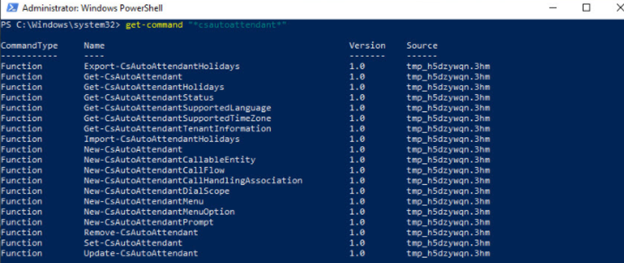
The following ideas are for your reference:
--You use the New verb to create a new AA or CQ
--The Set verb to change or add something to an existing AA or CQ
--You use Get to see what’s already been created
--And Remove to get rid of one
--Import and Export are only related to Holidays
--Update is used to force an update of resources associated with an AA. Currently, it repairs the Dial-by----Name recognition status of an auto attendant.
If the response is helpful, please click "Accept Answer" and upvote it.
Note: Please follow the steps in our documentation to enable e-mail notifications if you want to receive the related email notification for this thread.