
Hi @Haider Aljubouri , If you are trying to get this done through Microsoft Graph API, you can check this documentation
or is it something you need as a setting feature?
This browser is no longer supported.
Upgrade to Microsoft Edge to take advantage of the latest features, security updates, and technical support.
How to stop people or invitee from entering or even waiting in the lobby after the meeting starts ? Trying to limit people from the ability to participate in the meeting after a specific time in the meeting ?
For example, If i have a meeting on Friday, @ 0900. I don't want people from entering or even allowed to enter the meeting after 0900 ?
If that's not possible, how can i control the participants mic from blowing while the meeting is on.
My take from these questions is. i don't want the "waiting in the lobby" sign to keep popping up or people coming in to the meeting with their mic on.
Help please.


Hi @Haider Aljubouri , If you are trying to get this done through Microsoft Graph API, you can check this documentation
or is it something you need as a setting feature?
Hi @Haider Aljubouri ,
You cannot stop someone from entering in the lobby after the meeting starts. However, you can mute all participants in the meeting and disable “Allow attendees to mute” in Meeting options.
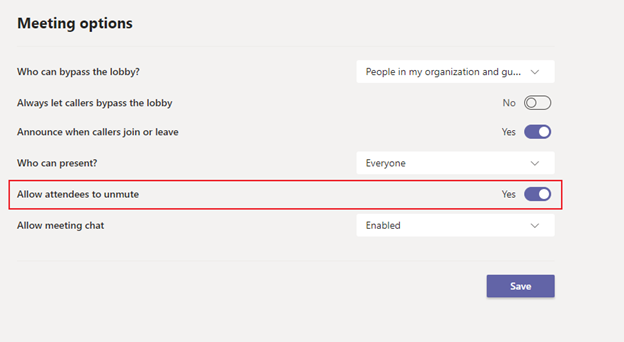
For more details about how to mute all participants, you can refer to:
https://www.marquette.edu/microsoft-teams/mute-all-teams-meeting.php
Note: Microsoft is providing this information as a convenience to you. The sites are not controlled by Microsoft. Microsoft cannot make any representations regarding the quality, safety, or suitability of any software or information found there. Please make sure that you completely understand the risk before retrieving any suggestions from the above link.
If the response is helpful, please click "Accept Answer" and upvote it.
Note: Please follow the steps in our documentation to enable e-mail notifications if you want to receive the related email notification for this thread.