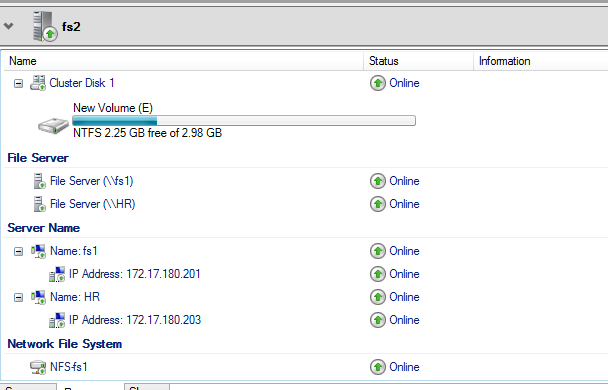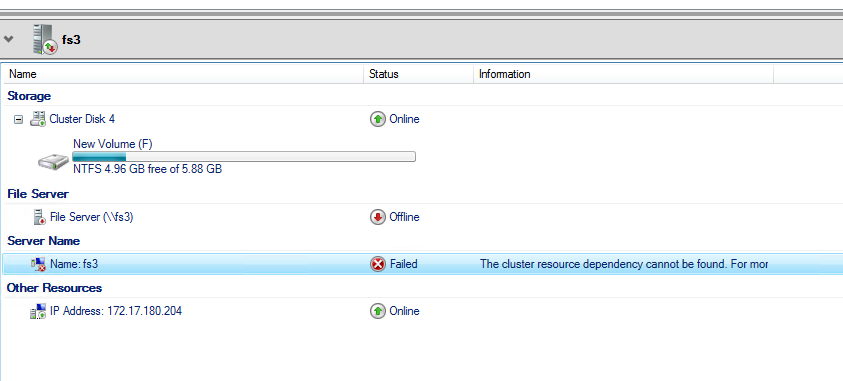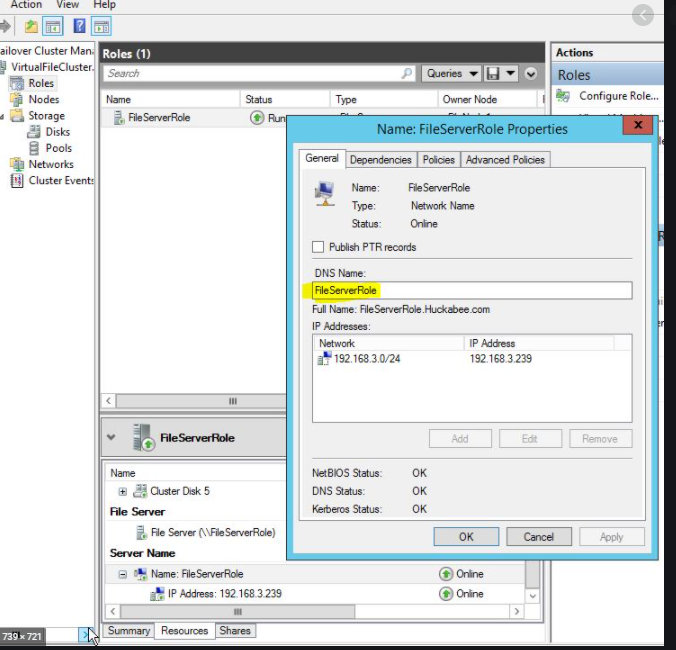Hi,
After we change the IP address of the fs1, can we online the new IP address? We resource name fs1 depends on the IP address, so we need to online the IP address first.
Besides, when we failed to online the new IP address of fs1, what is the error message do we get?
Thanks for your time!
Best Regards,
Anne
-----------------------------
If the Answer is helpful, please click "Accept Answer" and upvote it.
Note: Please follow the steps in our documentation to enable e-mail notifications if you want to receive the related email notification for this thread.