
Hi,
Problem has been solved. I did a new lab.
Best regards
This browser is no longer supported.
Upgrade to Microsoft Edge to take advantage of the latest features, security updates, and technical support.
Hi Evryone,
When I add servers to the "All Servers" group on the server manager, they disappear after reboot.
Do you have any tips to prevent them from disappearing?
Thank you in advance,
Elhadi

Hi,
Problem has been solved. I did a new lab.
Best regards
Usually is problematic DNS, address changing, etc.
--please don't forget to Accept as answer if the reply is helpful--
Hello @Elhadi
If that's the server for deployment for Remote desktop Service, normally first I will set every server's IP address to Static IP. And use DC's IP for DNS server address.
DC server : 192.168.1.26
Rdcb server: 192.168.1.22
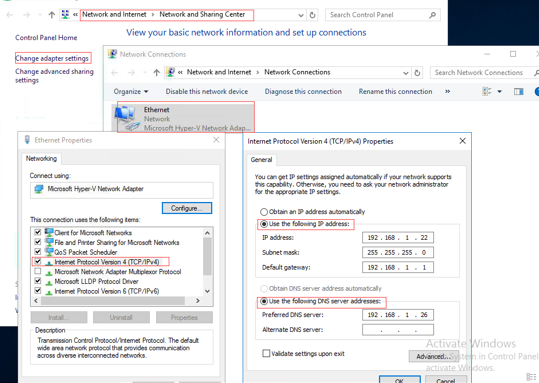
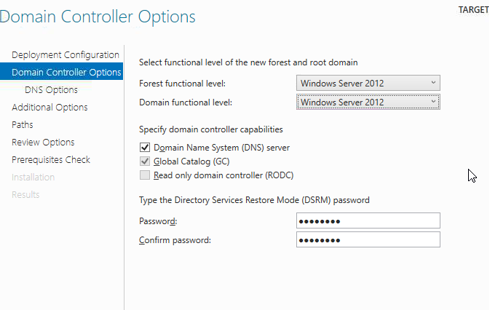
Best Regards
Karlie
----------
If the Answer is helpful, please click "Accept Answer" and upvote it.
Note: Please follow the steps in our documentation to enable e-mail notifications if you want to receive the related email notification for this thread.