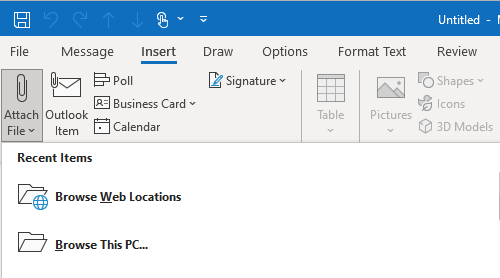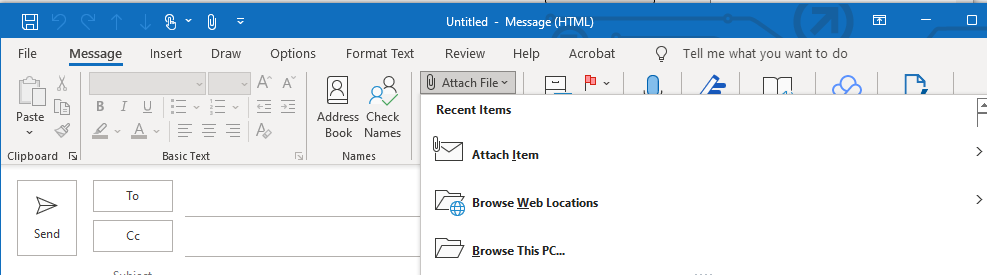What Outlook version are you using?
If you are using Outlook 2013 or previous versions, please follow these steps:
- open a new email
- locate Insert > Attach File
- choose the html file and select Insert as Text
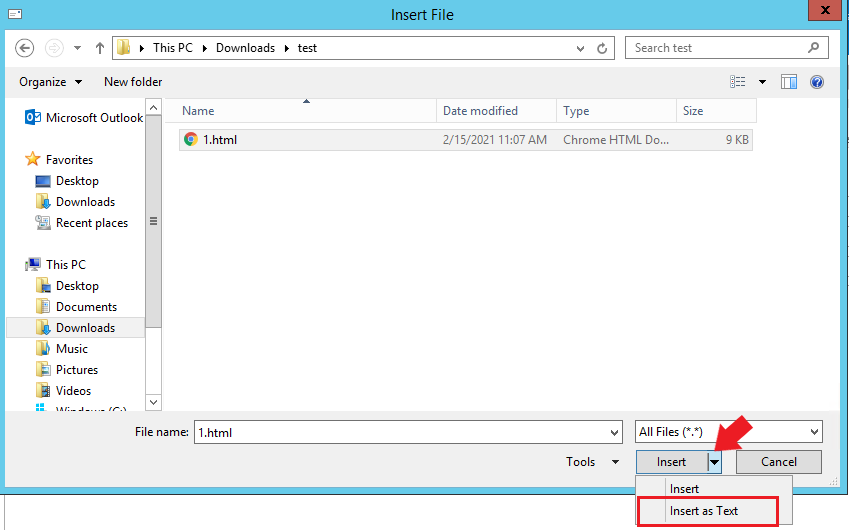
If you are using Outlook 2016 or later versions, the Insert as Text option is hidden and invisible.
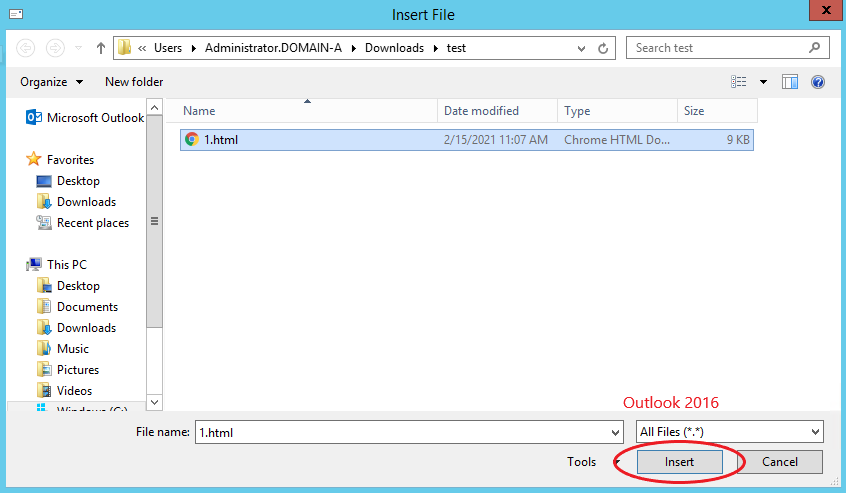
Here is the workaround:
- open a new email
- locate File > Options >Quick Access Toolbar
- add Attach File to Quick Access Toolbar
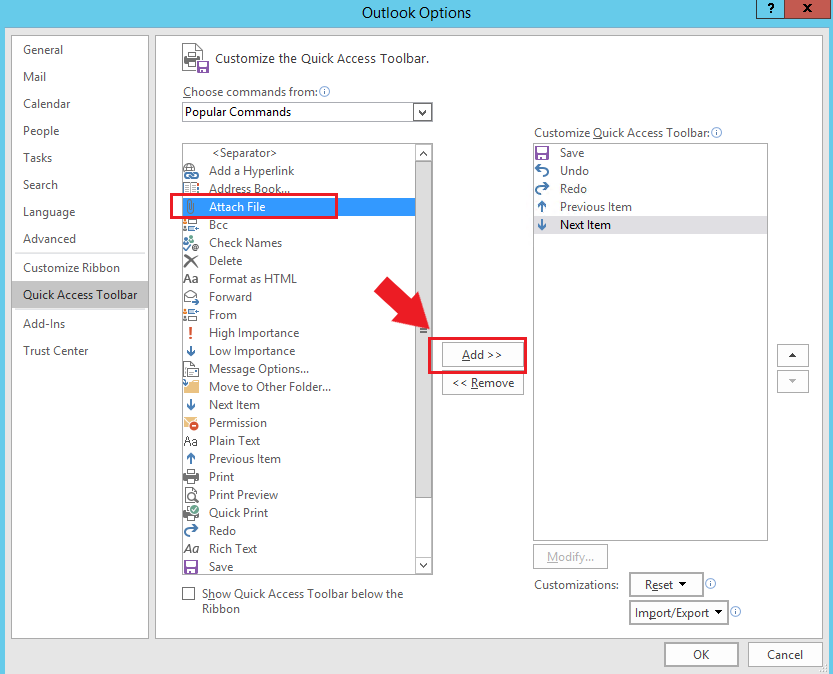
- open Attach File via Quick Access Toolbar and the Insert as Text option will reappear
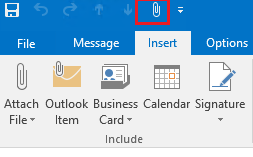
If the response is helpful, please click "Accept Answer" and upvote it.
Note: Please follow the steps in our documentation to enable e-mail notifications if you want to receive the related email notification for this thread.