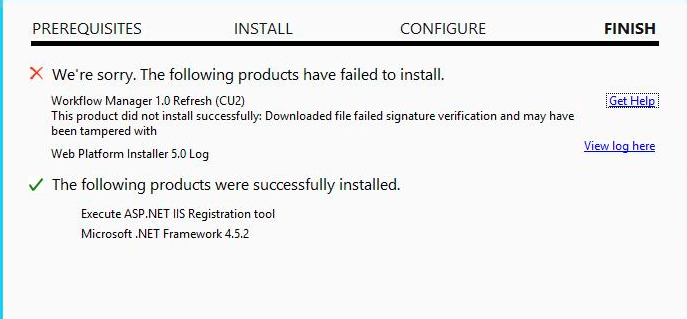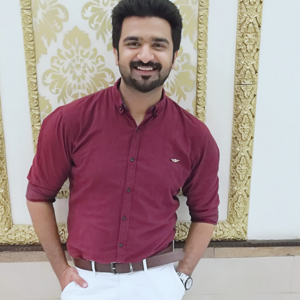@Deepak Bisht What OS did you use for the server? Did you meet this issue when doing the same on another server?
There is a post that discussed this similar issue, the following is quoted from Alexandr's reply in the post, you can check the post for the detailed information:
"
Solved the problem as follows:
- I took files from the cache from another farm.
- Put them in %LocalAppData%\Microsoft\Web Platform Installer\installers
- Launched Web PI
- A miracle happened! Installation started.
"
If this issue still exists, I suggest you create a new thread on the Web Platform Installer community, more professionals will assist you with this issue.
If an Answer is helpful, please click "Accept Answer" and upvote it.
Note: Please follow the steps in our documentation to enable e-mail notifications if you want to receive the related email notification for this thread.