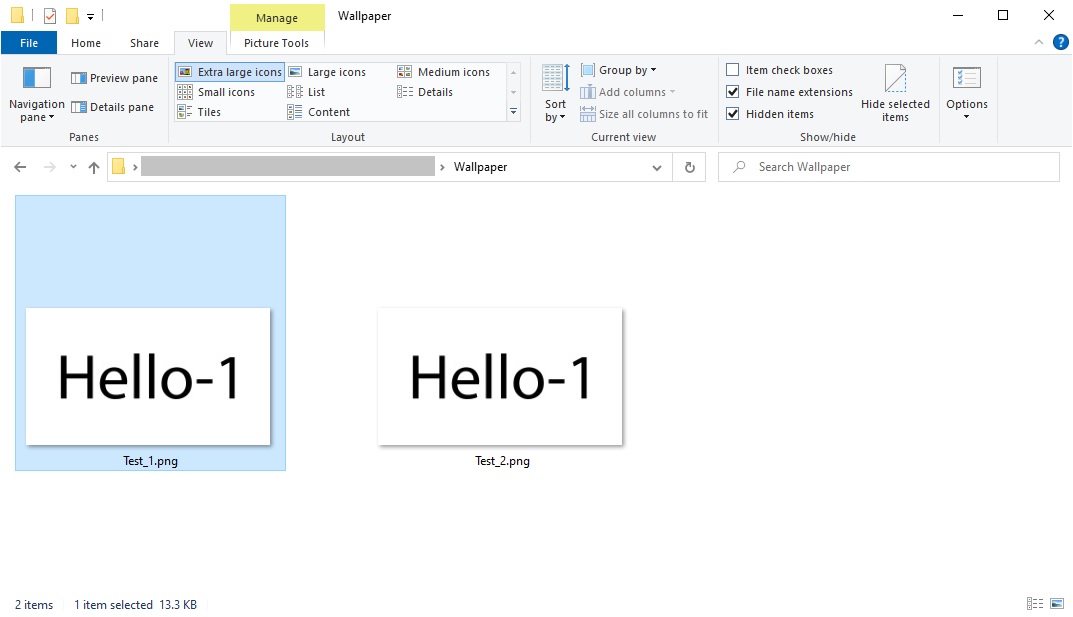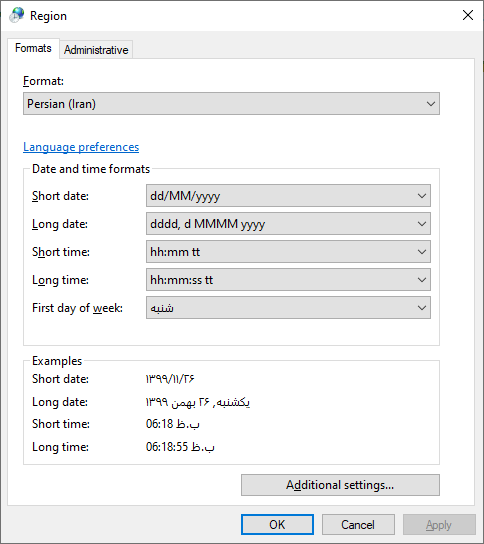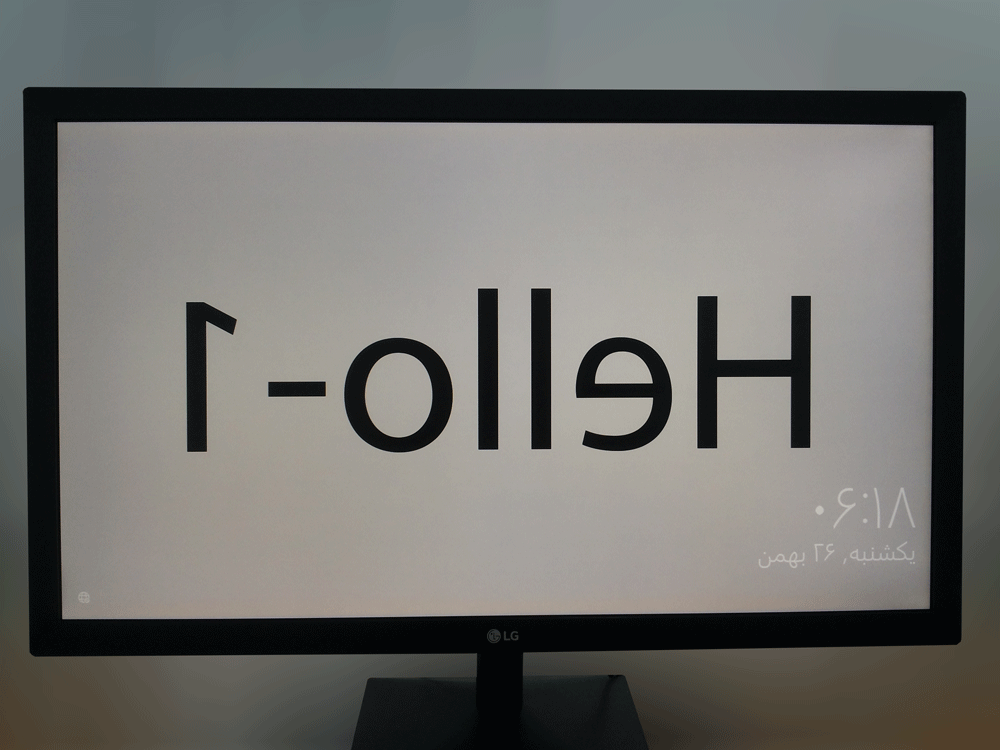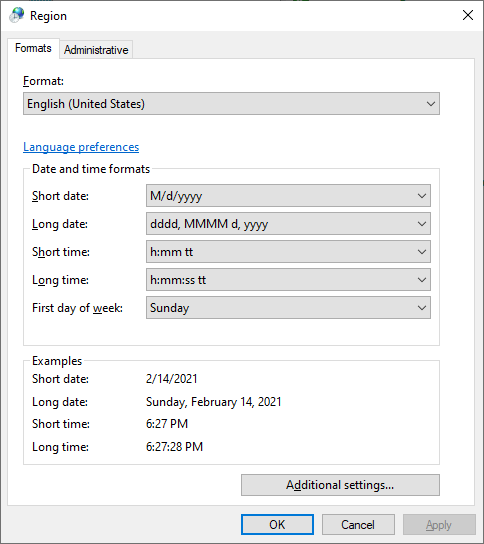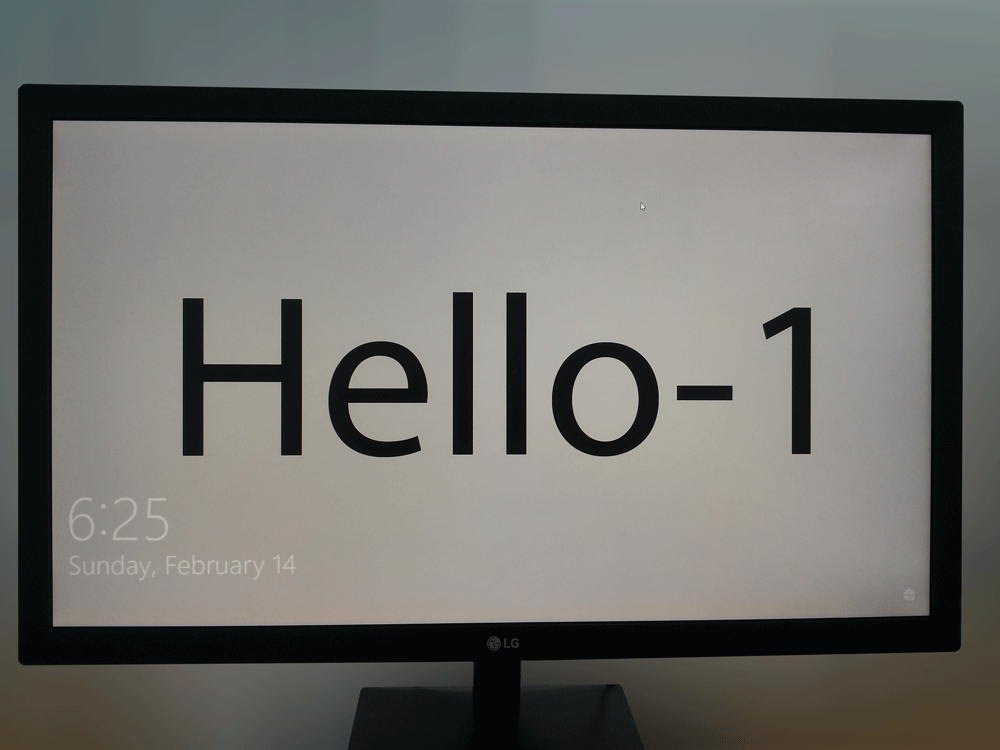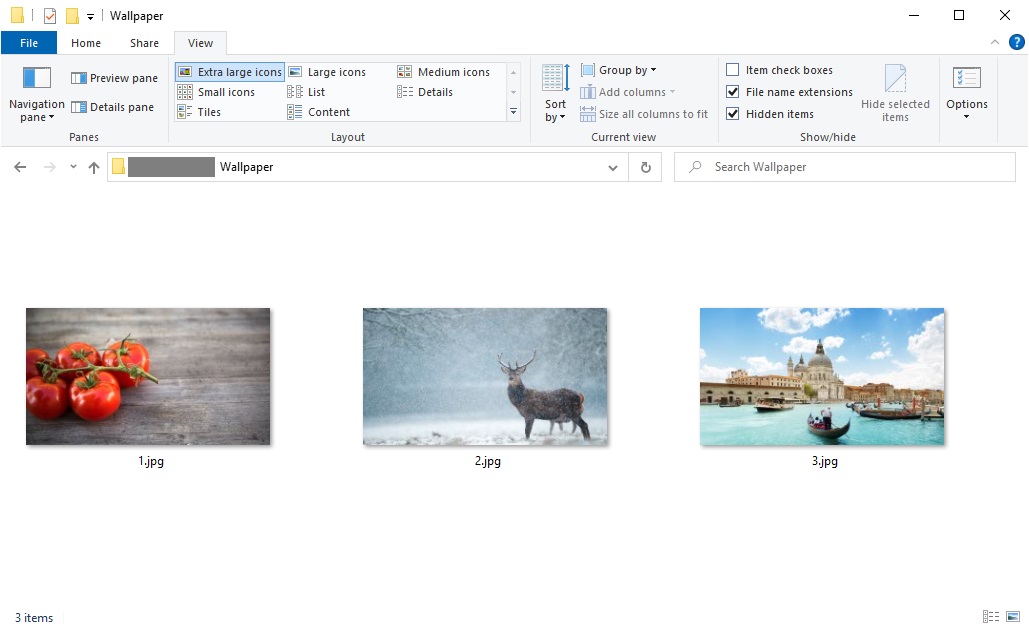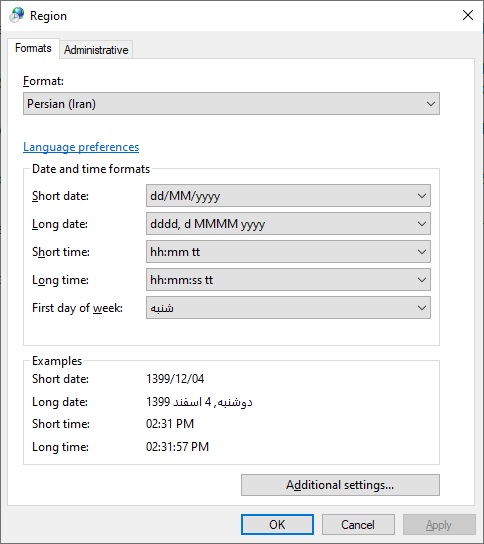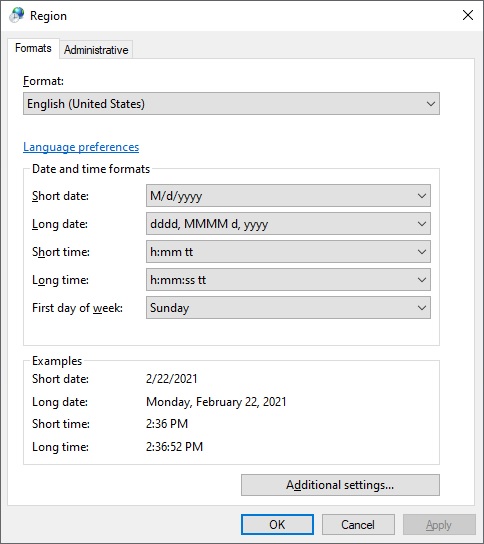Hi,
I have changed my region as well as region format to Iran(but did not restart the computer) and failed to reproduce your issue. (please also confirm how did you get to the region format settings shown as above)
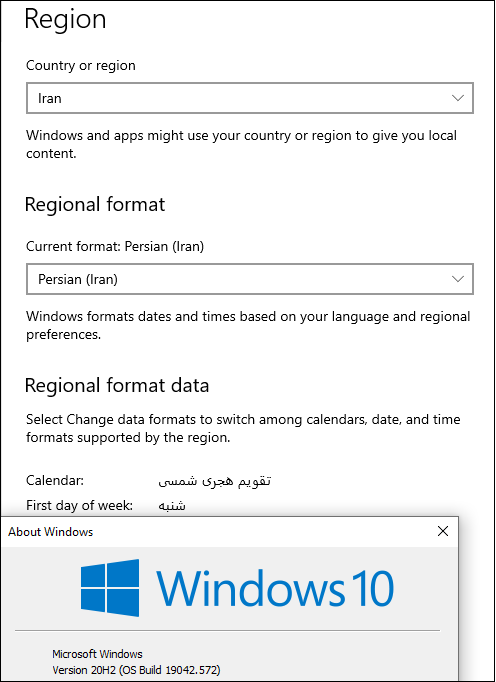
Thus, kindly confirm if this behavior will persist even if you changed type of the wallpaper like from PNG to jpg. Also kindly test if this will persist when you use wallpaper like buildings or animals.
----------
Hope this helps and please help to accept as Answer if the response is useful.
Thanks,
Jenny