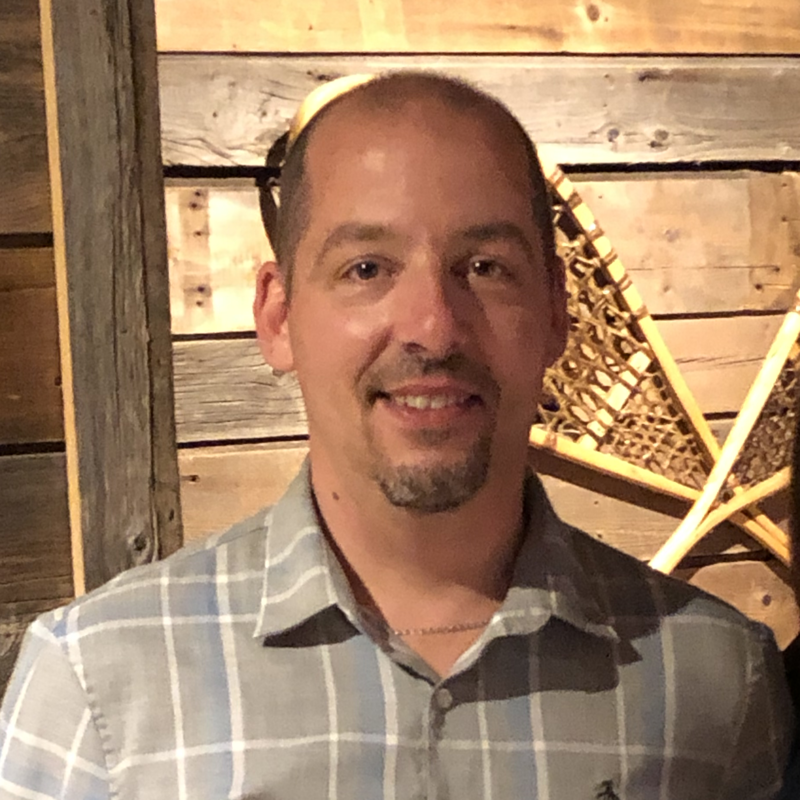You can set it to your liking... My new tab page comes up empty with just a search box.
(Manage Profile Settings > New Tab page > Customize > Custom > Background image off, Quick Links off, Greeting off)
And set your search to Google... Under Settings > Privacy, Search and Services (at the very bottom)