Hi anonymous user,
Before going further, please help clarify the things below which could be helpful to troubleshoot the issue:
- What's the version of your Exchange server?
- Have you checked in OWA to check if the global address list has been updated?
- By "Global address list is not updating in Outlook", do you mean the offline address book used in Outlook when you are in Exchange cached mode? You can go to Home > Address Book, choose the problematic address book, click File > Properties, check the value under "the current server is". If it points to a local path located at “C:\Users*username*\AppData\Local\Microsoft\Outlook\Offline Address Books\”, then it's an offline address book:
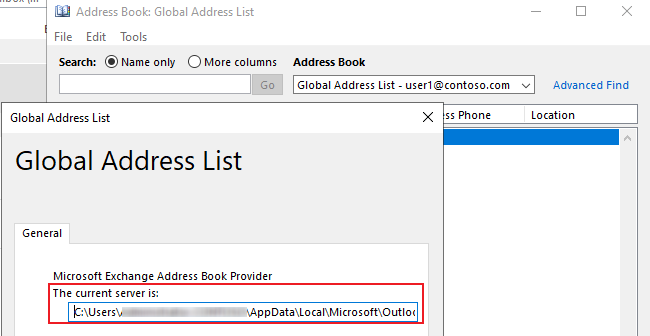
Supposing your issue is with the offline address book and it works fine when checking the global address list in OWA, please run the command below to force update the OAB:
Get-OfflineAddressBook | Update-OfflineAddressBook
Then open Outlook, go to Send/Receive > Send/Receive Groups > Download address book and check the result:
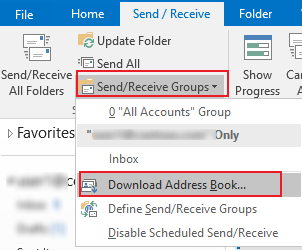
If an Answer is helpful, please click "Accept Answer" and upvote it.
Note: Please follow the steps in our documentation to enable e-mail notifications if you want to receive the related email notification for this thread.
