
Hi,
The remote desktop service enables users to get remote access after some configuration, but it also some limitations.
1.Is it possible to continue duplicating the display through an HDMI connection at the remote computer?
There is feature of multi-monitors for remote connection, if "Use all my monitors" has been checked.
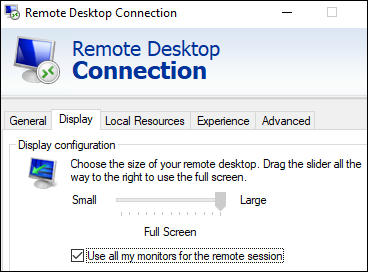
After then, all your monitors from client side will get the image of target machine.
https://techcommunity.microsoft.com/t5/microsoft-security-and/using-multiple-monitors-in-remote-desktop-session/ba-p/246840
2.Is it possible to continue sending the audio signal through a USB connection at the remote computer?
Only following options are available when remoting to the target machine.
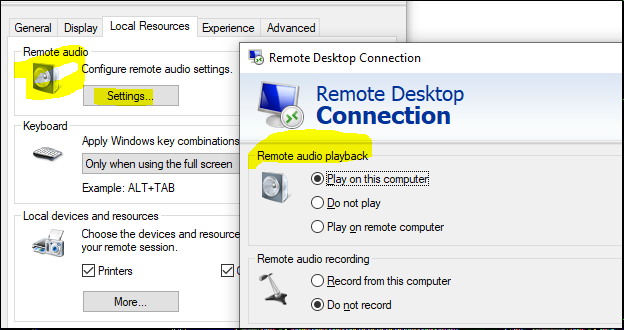
3.Alternatively, is it possible, after an application running on the remote computer begins playing video and audio, to terminate the Remote Desktop connection and allow the display and audio to begin playing from the remote computer HDMI and USB ports without logging into the remote computer directly?
Due to the device limitation, I tested parts of the audio test and confirmed that if there was music playing in the remote session and it will stop after the remote session was terminated and the target machine will return back to the status before remote connection.
----------
Hope this helps and please help to accept as Answer if the response is useful.
Thanks,
Jenny