I do some updates for your code like below:
<StackPanel>
<ToggleButton Name="FlipButton">
<ToggleButton.Template>
<ControlTemplate TargetType="{x:Type ToggleButton}">
<Grid>
<VisualStateManager.VisualStateGroups>
<VisualStateGroup x:Name="CommonStates">
<VisualStateGroup.Transitions>
<VisualTransition GeneratedDuration="0:0:1" To="MouseOver" />
<VisualTransition GeneratedDuration="0:0:1" To="Normal" />
</VisualStateGroup.Transitions>
<VisualState x:Name="Normal" />
<VisualState x:Name="MouseOver">
<Storyboard>
<DoubleAnimation Duration="0:0:1" To="180" Storyboard.TargetProperty="Angle" Storyboard.TargetName="Rota"/>
</Storyboard>
</VisualState>
</VisualStateGroup>
</VisualStateManager.VisualStateGroups>
<Ellipse Width="80" Height="25" Fill="LightBlue" Stroke="Gray" StrokeThickness="1"></Ellipse>
<Path Data="M2,6 l0 10 l13 -5z" Stroke="Black" StrokeThickness="1" Fill="Cyan" HorizontalAlignment="Center" RenderTransformOrigin="0.5,0.5">
<Path.RenderTransform>
<RotateTransform x:Name="Rota" Angle="0"></RotateTransform>
</Path.RenderTransform>
</Path>
</Grid>
</ControlTemplate>
</ToggleButton.Template>
</ToggleButton>
</StackPanel>
And the result picture is:
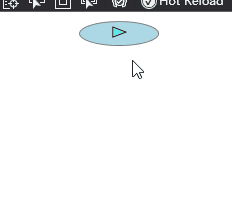
If the response is helpful, please click "Accept Answer" and upvote it.
Note: Please follow the steps in our documentation to enable e-mail notifications if you want to receive the related email notification for this thread.
