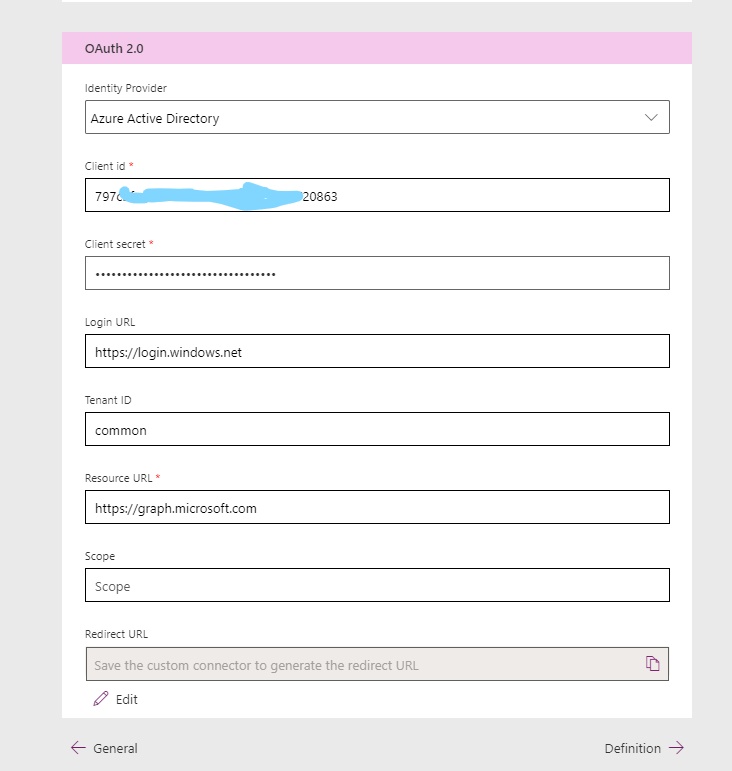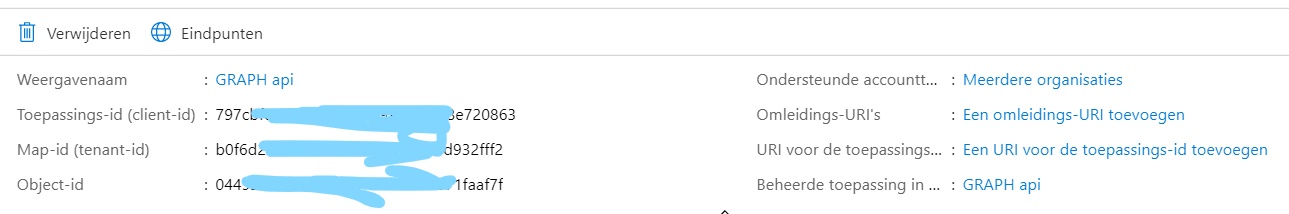@Thiemen Siemensma | Bijlsma BV , I had the same issue and kept trying the "msmanaged-na" redirect Microsoft provided in the example (and I had used a number of months ago with a similar custom connector).
I finally just saved the custom connector and selected "+ (create connection)" and looked at the URL in the consent window.
I took the redirect_uri value from the consent URL (https://global.consent.azure-apim.net/redirect) and added it in the App Authentication as a new Web endpoint. It allowed me to complete the tutorial successfully.