@Olaf Helper I added parse json, initialize variable and Append to array variable step respectively between Execute stored procedure and CSV and it worked. Thank you so much for helping
Logic App- Export file from SQL Sproc resultset to CSV
Anonymous
I am trying to copy SQL table (object) resultset to a CSV format using Logic App but I keep getting this error (screenshot). ANY help is welcome
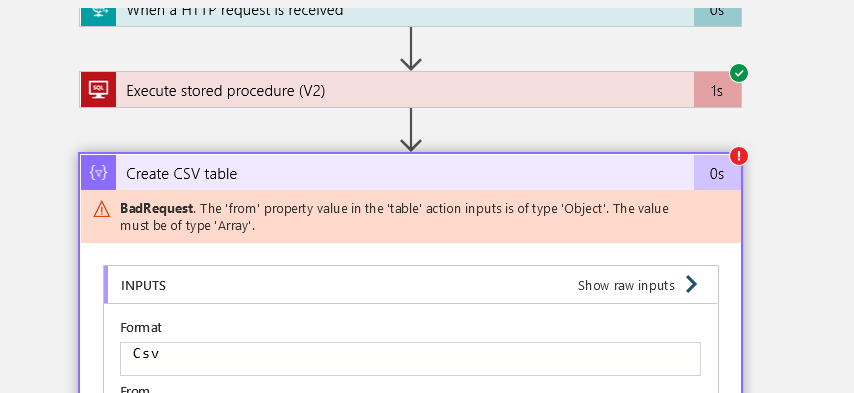
Azure Logic Apps
Azure Logic Apps
An Azure service that automates the access and use of data across clouds without writing code.
SQL Server | Other
Answer accepted by question author
2 additional answers
Sort by: Most helpful
-
Wayne F 6 Reputation points
2021-11-08T03:41:52.983+00:00 Also this should work:
In the Create CSV table component and in the "From" field , code an expression like:
outputs('Execute stored procedure (V2)')?['body/resultsets/Table1'].
This will return the 1st (or only) resultset as an Array -
Chandrasekhar Thiyagarajan 1 Reputation point
2022-11-15T13:18:12.877+00:00 Hi @Wayne F . Thanks Bunch for your valuable post. I had same issue as like @Anonymous . Your solution only helped me to came out of the issue. Have a wonderful time. Keep rocking. Thanks again!!!
