What permission does your runas account have on the DFS servers?
I think it needs to be local admin on the server, is it the case?
What result do you get if you manually run a dfsrdiag backlog command in your environment using the runas account?
SCOM2012R2 - DFS Replication Monitoring
Hi Team,
Need a Process Check for setting up DFS Replication monitoring MP for SCOM2012R2.
1 - Installed Microsoft.Windows.FileServer.DFSR.2012R2
2 - Created a Group and added my file servers in this Group
3 - Created a Run As Account for DFS and Added it to DFS Replication Monitoring Account Profile
4 - Targeted my Group to this Run As Account (as below):

5 - Used "More Secure" option to Distribute this Run As Account to my Servers Manually to :
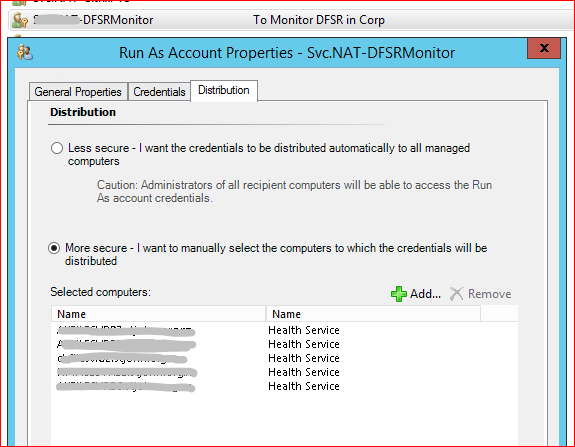
6 - Followed the MP Guide and Enabled Object Discoveries for DFS Replication Backlog Discovery:
To enable backlog monitoring for the DFS Replication Management Pack, perform the following steps:
- In the Operations console, click Authoring.
- In the Authoring pane, expand Management Pack Objects, and then click Object Discoveries.
- In the Object Discoveries pane, completely expand Replication Connection.
- In the results pane, select the discovery rule titled DFS Replication Backlog Discovery.
- On the Operations Manager toolbar, click Overrides, and then point to Override the Object Discovery, We recommend that you create an override with the scope ‘For all objects of type: DFS Replication Service’.
- To enable the backlog monitoring discovery script, select the parameter Enabled, and then set its Override Setting to TRUE,
Saved changed to new Custom Override MP.
Now I am waiting for discovery to work and see what it finds.
Can someone confirm if the steps above are correct?
System Center Operations Manager
2 answers
Sort by: Most helpful
-
CyrAz 5,181 Reputation points
2021-02-15T11:52:23.977+00:00 -
Arne 1 Reputation point
2022-11-21T13:53:51.937+00:00 Is there a solution available? I ran into the same problem.