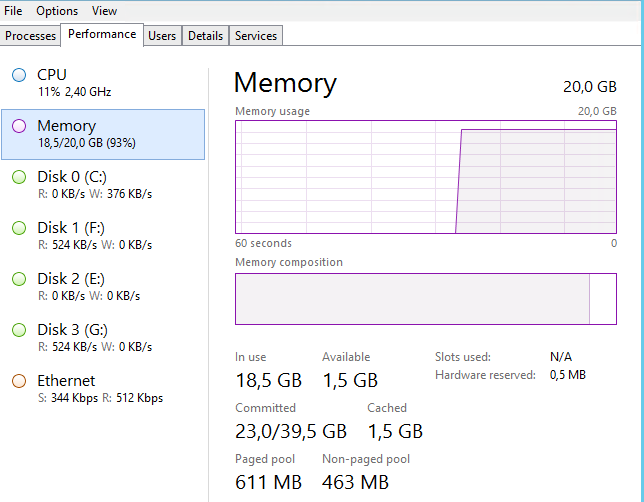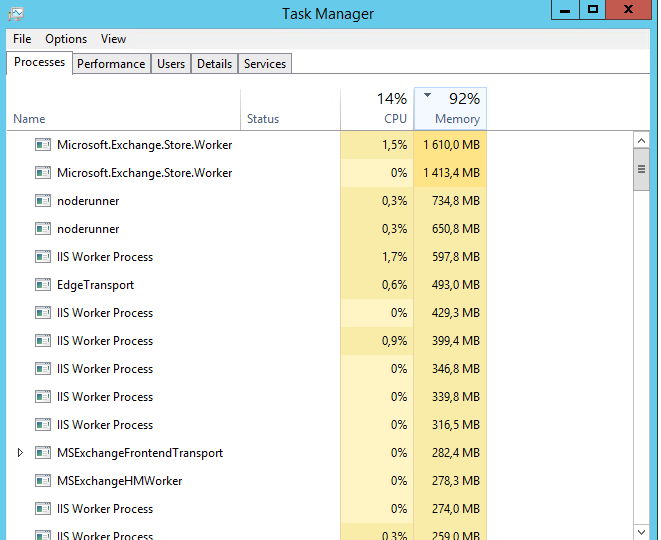Hi @SathishkumarSingh-6267,
You can use the Exchange Server Role Requirements Calculator to help estimate the hardware requirements for your Exchange Server environment and check the recommended RAM configuration on the Role requirement page. Refer to the Readme article to learn how to use the calculator.
Exchange Server Role Requirements Calculator
Reference: Ask the Perf Guy: Sizing Exchange 2016 Deployments
Besides, Exchange acts as a memory management system so it's absolutely normal for Exchange to grab as much RAM on the server as it can possibly get. For example, I have a single Exchange server 2016 (8GB RAM) in my test lab which has only 1 mailbox database with around 10 user mailboxes, this is how the task manager looks like at my end:
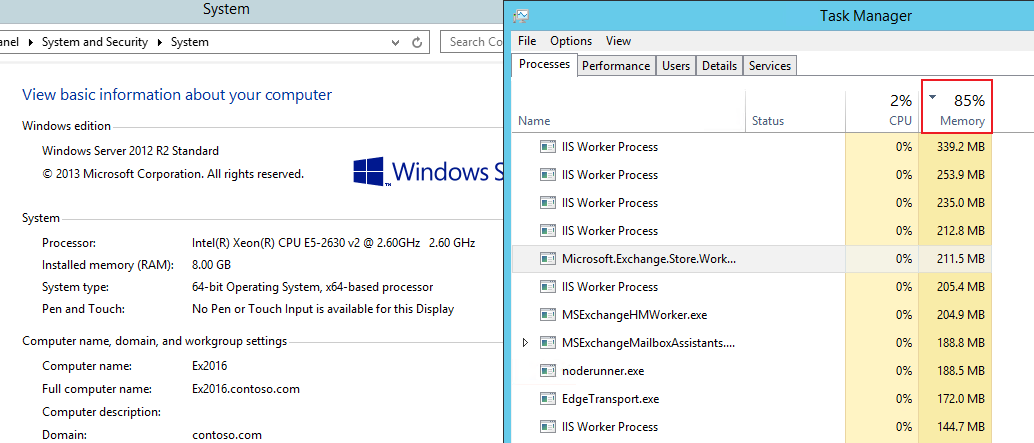
That being said, if the recommended RAM returned by the calculator is close to 20GB as is in your current environment and this is not causing issues, personally I think you can just rest assured and leave it there.
If an Answer is helpful, please click "Accept Answer" and upvote it.
Note: Please follow the steps in our documentation to enable e-mail notifications if you want to receive the related email notification for this thread.