Hi @Sven Leuschner ,
You can enable windows authentication and disable anonymous authentication on IIS. This will ask users enter their domain credentials to login.
If users don't want to enter username and password, it is important to make sure that client and server at same domain. Then set IE to auto send credential.
Add the website name to local intranet in IE explorer->internet option->security->click local intranet -> sites ->advanced.
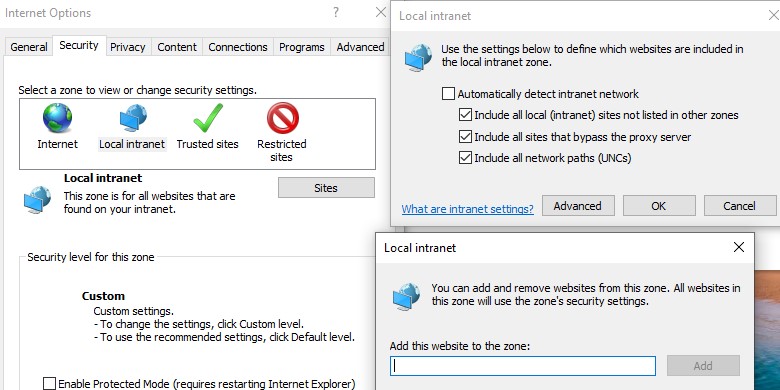
Enable automatic logon only in local intranet in IE explorer->internet option->security->custom level->check Enable automatic logon only in local intranet->OK.
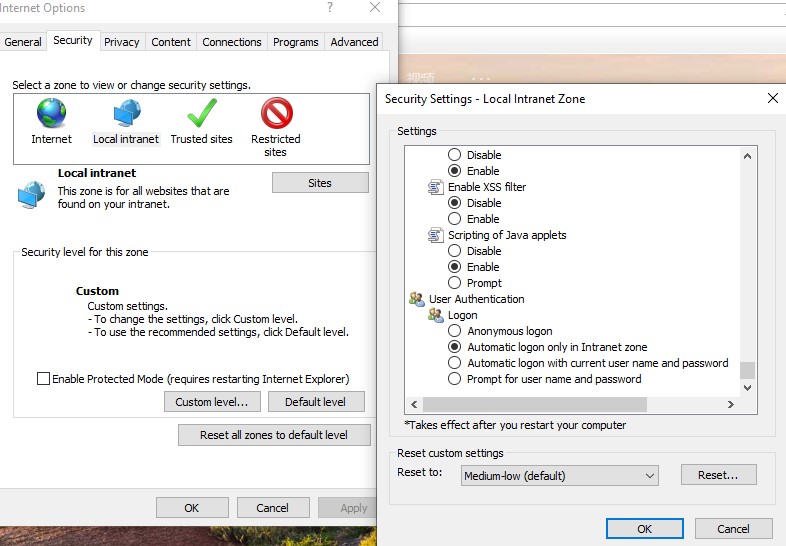
If the answer is helpful, please click "Accept Answer" and upvote it.
Note: Please follow the steps in our documentation to enable e-mail notifications if you want to receive the related email notification for this thread.
Best regards,
Bruce Zhang
