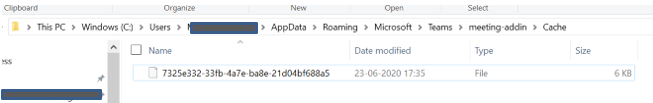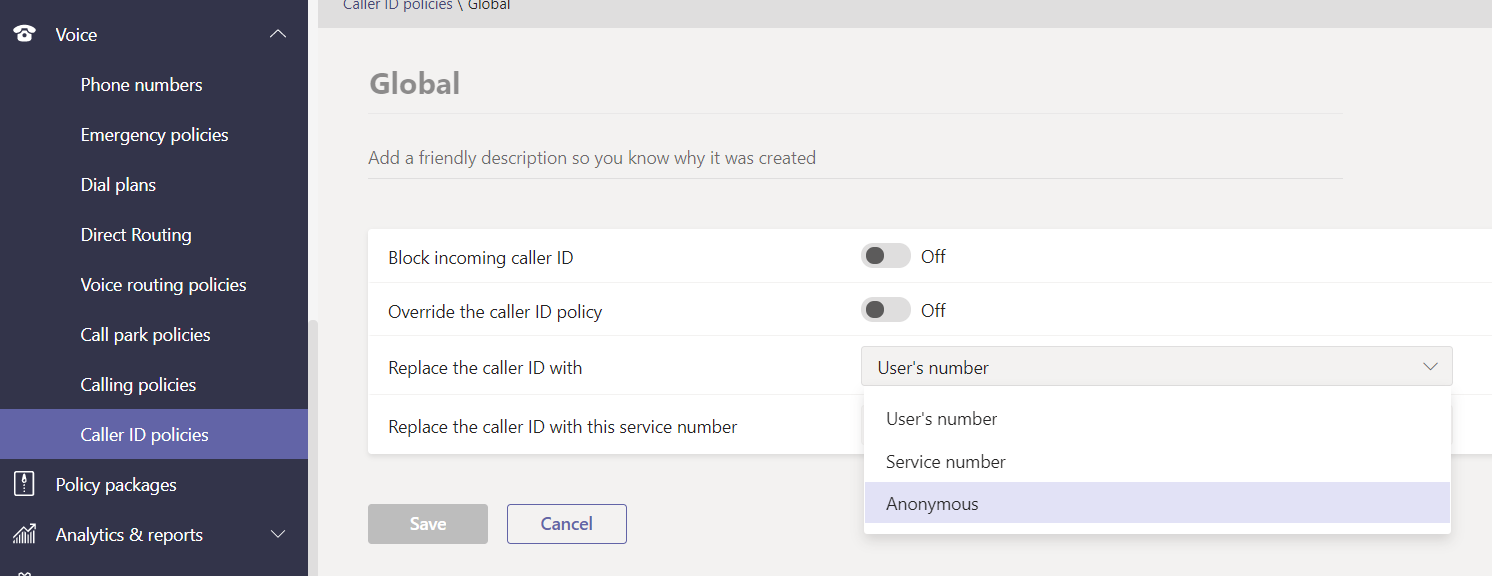@TomDarlingFernley-6005 we found out a file which contains the next meeting id is stored for each user in C:\Users[username]\AppData\Roaming\Microsoft\Teams\meeting-addin\Cache.
When you create a Teams meeting in Outlook or in Teams this file is renewed and will contain the new Meeting ID.
Problems with the synchronization of the user profile probably causes issues with the renewal of this file. This could explain why the same meeting id is used in other meetings. We are currently fixing the synchronization issues in our company, I will post an update if this fixed the issues with the meeting ID for us.